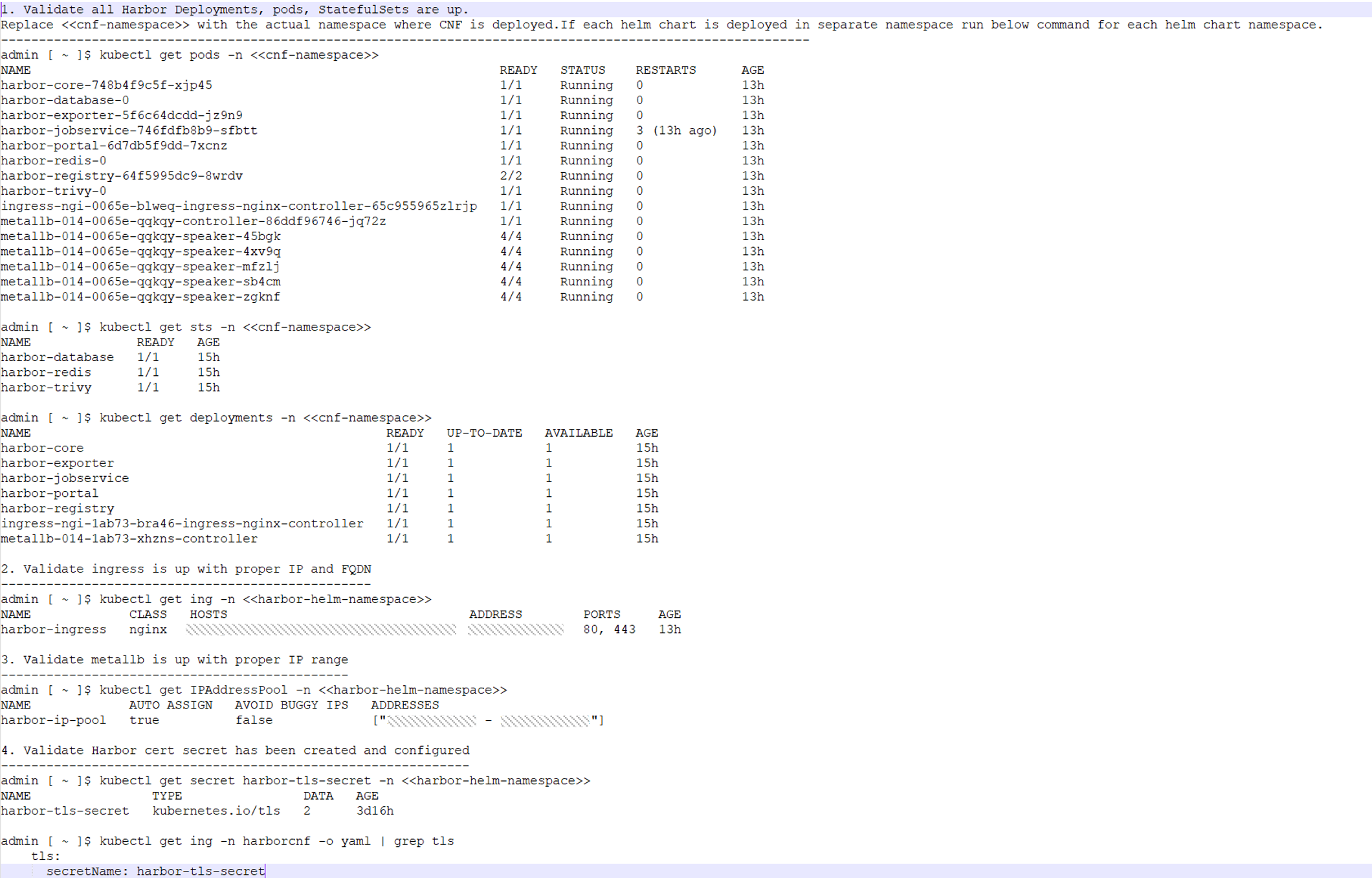Procedure
- Check Harbor installation.
- Access Harbor UI using FQDN (helm property
externalURL) which is provided during the Harbor CNF instantiation. - Harbor default username is admin and password should be the value of helm property
harborAdminPasswordprovided during Harbor CNF instantiation. - After the Harbor installation is completed, change the authentication auth mode (Database, LDAP, UADD, OIDC), if required. Database is the default authentication mode.
- After you choose authentication method and add a new user other than admin to Harbor, authentication method can not be changed without deploying a completely fresh Harbor.
For the workaround to change the authentication mode, see https://github.com/goharbor/harbor/wiki/Harbor-FAQs#authentication.
- Enable Harbor Logging by following the steps provided in Collecting Harbor Logs.
- Enable Harbor backup and restore by following the steps provided in Backup and Restoring Harbor.