In the IP Tagging tab, you can:
-
Create IP tag filter groups as described in “Creating an IP tag filter group” on page 137.
-
Verify an IP tag filter group as described in “Verifying IP tag group configurations” on page 140.
Figure 1. Tagging tab 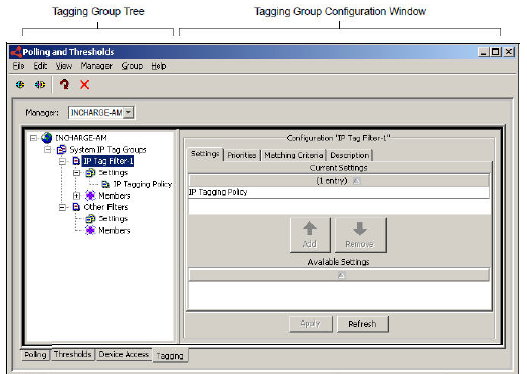
Tagging tab shows the Tagging tab of a Polling and Thresholds Console connected to an IP Availability Manager instance named INCHARGE-AM. The right panel of the console identifies "IP Tagging Policy" as the default setting for the default tag group named "IP Tag Filter-1."
The Tagging tab of the Polling and Thresholds Console connected to an IP Performance Manager, or connected to IP Availability Manager and IP Performance Manager running as a single process, is identical to what is shown in Tagging tab. The tag group and setting configurations are common to all IP Managers started from the same IP Manager installation area.