To configure system defaults:
-
Open the Global Manager Administration Console.
-
From the Manager list, select the Adapter Platform (INCHARGE-OI).
-
Expand ICS Configuration.
-
Click System Defaults.
The Configure System Defaults interface appears, as illustrated in Global Manager Administration Console — Configure System Defaults.
Figure 1. Global Manager Administration Console — Configure System Defaults 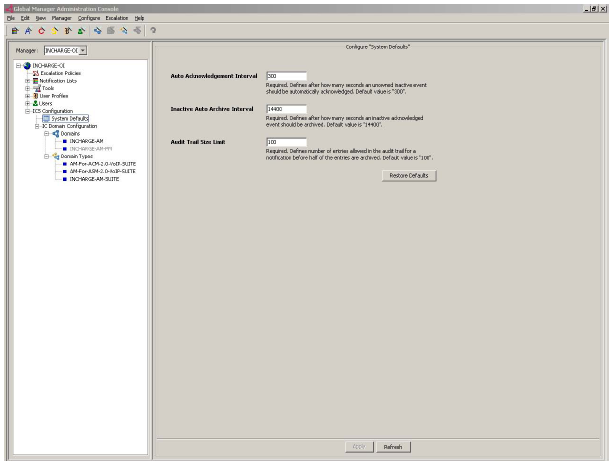
-
Type or select your system defaults configuration options.
-
Click Apply.
System default parameters describes the system default parameters.
| Parameter |
Description |
|---|---|
| Auto acknowledgement interval |
Defines interval, in seconds, after which an inactive and unowned notification is acknowledged. Notifications that are acknowledged by the Global Manager are owned by the user SYSTEM. Default: 300 seconds |
| Inactive auto archive interval |
Defines interval, in seconds, after which an inactive and acknowledged notification is archived. Default is 14400 seconds (4 hours). If this value is set to zero, archiving is disabled and notifications will not be deleted, causing Global Manager to use more memory. |
| Audit trail size limit |
Defines the number of audit log entries for each notification that are saved and visible in the Global Console before the log contents are archived. When this limit is reached, half of the entries are written to the notification archive. Default: 100 entries |
System defaults cannot be deleted.