To add new configurations using the generic configuration tool:
-
Open the Topology Browser Console.
-
Right-click the instance of the local InChargeDomain representing the Service Assurance Manager server.
-
Select Server Tools > Import XML Configuration. The Import XML Configuration dialog box appears, as illustrated in Import XML Configuration dialog box.
Figure 1. Import XML Configuration dialog box 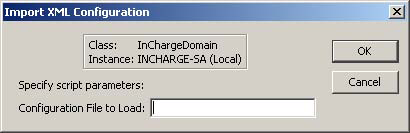
-
Type the name of the XML file you want to load in the Configuration File to Load field.
Note:The XML being added must reside in the SITEMOD/conf/ics directory.
-
Click OK.