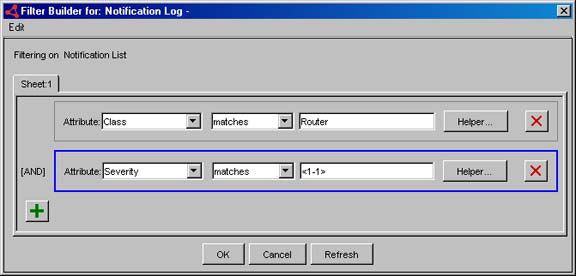Filter notifications with severity of 1or 2 illustrates different expression filters. The filter in the first example matches all notifications with a severity of 1 or 2.
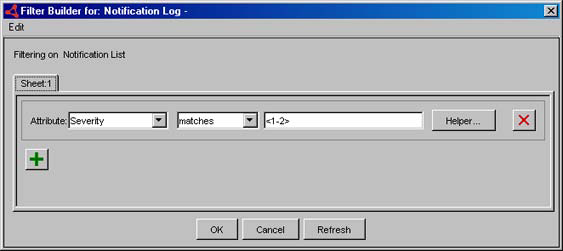
The filter in Filter notifications of element class router matches all notifications with a value of Router or Switch in the Element Class attribute.
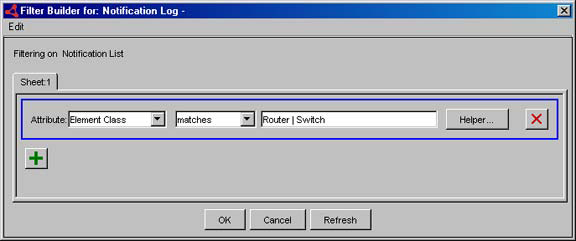
The filter inFilter notifications with severity of 1-2 or an impact of 5 or more uses an implicit “or” condition by adding a second sheet. When you specify multiple sets of criteria as shown in the example, a notification passes the filter if it matches all of the conditions in one sheet. In this example, a notification passes the filter if it has a severity of one or two OR an impact between 5 and 100.
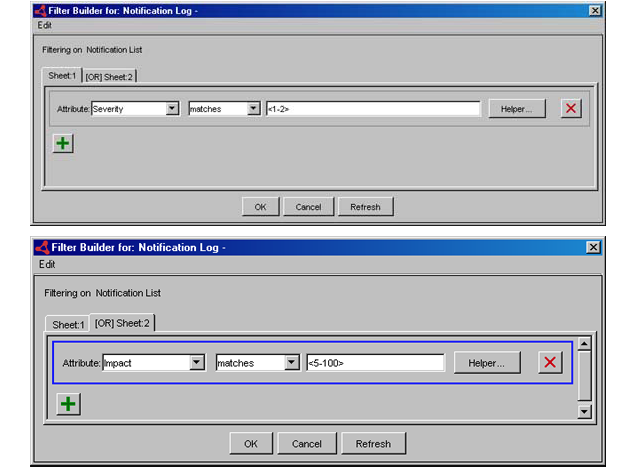
The filter example in Filter showing notifications owned by all users other than “SYSTEM” or “maint” matches all notifications that have an owner assigned to them unless that owner is SYSTEM or maint.
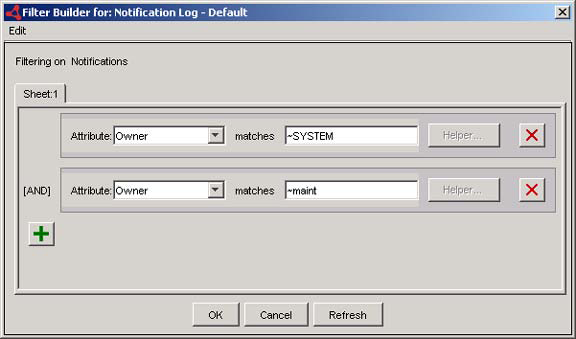
The filter example in Figure 19 on page 172 matches all notifications for routers with a value of 1 in the severity field.