When defining the expression for a filter, you can use the Helper button to open a dialog box that enables you to add values to an expression. The type of help provided depends on the value type of the attribute for which you are defining an expression. For example, the Value Expression Helper for the Certainty notification attribute allows you to specify a range. An expression for a string field can include wildcard patterns as well as characters. For example, the Element Class helper displays a list of known Element Classes. You can select multiple names and the helper dialog box automatically creates an OR expression with the selected values.
You can also use wildcards in the Value field. Type one or more characters in the Value field and specify a wildcard. After you type the Value field, the Value Helper is disabled. “Wildcard Patterns” on page 219 provides additional information on wildcards.
Filter Value Helper dialog box illustrates the Value Helper dialog box with two Element Class elements selected.
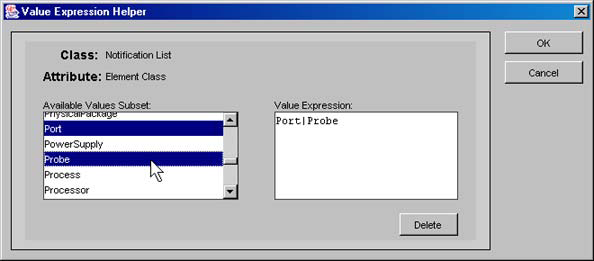
After clicking OK, the dialog box is closed and the expression is listed to the right of the attribute in the filter builder where you can manually edit it.