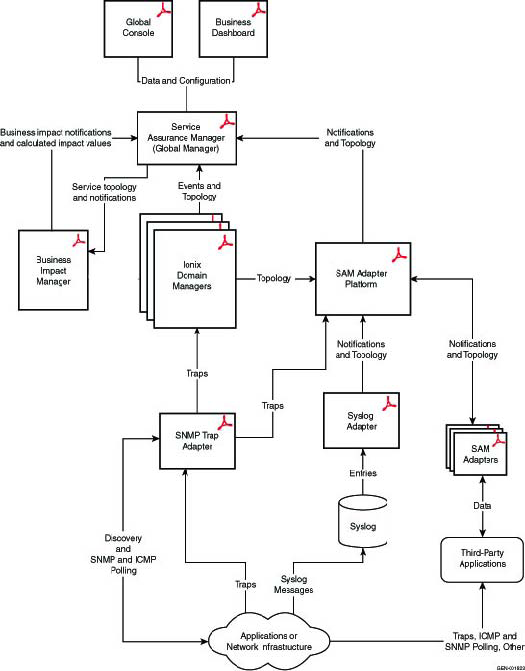The VMware Telco Cloud Service Assurance is a fundamental part of all VMware Telco Cloud Service Assurance deployments. As shown in VMware Telco Cloud Service Assurance SAM deployment architecture, it consists of the following components and relationships:
-
The Global Manager (Service Assurance Manager) is a manager of managers that provides end-to-end views of the status of your managed IT environment. The Global Manager consolidates and abstracts topology, analysis, and events from various sources, including VMware Telco Cloud Service Assurance Domain Managers such as IP Availability Manager and IP Performance Manager. In addition, the Global Manager serves as an integration point for the VMware Telco Cloud Service Assurance products.
-
The VMware Telco Cloud Service Assurance Business Impact Manager allows you to create and relate business-level objects, such as departments, services, and customers, to applications and network infrastructure. The Business Impact Manager can then determine the business impact of infrastructure failures on business services and their users. The Business Impact Manager is installed as part of the Global Manager. The Business Impact Manager has undergone an architectural change, that is, the analysis has been separated into separate processes.
-
The VMware Telco Cloud Service Assurance Global Console is a user interface that provides information about VMware Telco Cloud Service Assurance analysis: root-cause failures, notifications, topology, and even business views. The Global Console also provides configuration and administration controls. This functionality can also be provided to a web browser by using a Java applet as the VMware Telco Cloud Service Assurance Web Console. Both the Web Console and Global Console connect directly to the Global Manager.
Note:The Global Console, Web Console and Business Dashboard are installed from a separate CD.
-
The Business Dashboard is a flexible, business-oriented alternative to the Web Console. With the Business Dashboard, a collection of VMware Telco Cloud Service Assurance analysis data can be displayed with important data from other sources on an organization’s web page. Each component of VMware Telco Cloud Service Assurance data is referred to as a Dashboard viewlet, which connects directly to the Global Manager.
-
VMware Telco Cloud Service Assurance Service Assurance Adapters (SAM Adapters), Service Assurance Manager Adapter Platform (Adapter Platform) and Adapter for Unified Infrastructure Manager/Operations (Adapter for UIM/O) provide VMware Telco Cloud Service Assurance software with additional sources of data when monitoring a network. The Adapter Platform normalizes and consolidates data from adapters before it is passed to the Service Assurance Manager. This guide covers deployment of the Adapter Platform and specifically describes two adapters that send data to the Adapter Platform: the VMware Telco Cloud Service Assurance SNMP Trap Adapter and the VMware Telco Cloud Service Assurance Syslog Adapter. The Adapter for Unified Infrastructure Manager/Operations Configuration Guide provides deployment information, configuration instructions, and client tool examples on the Adapter for UIM/O.
-
Companion UI (Companion UI) supplements existing functionality in SAM, VMware Telco Cloud Service Assurance Network Configuration Manager (NCM) and Watch4net Automated Performance Grapher (APG). The Companion UI is a VMware®-based appliance, that is, a virtual machine. In a solution, one Companion UI is deployed for one presentation SAM server. The SolutionPack Installation and Configuration Guide provides detailed information about installing and configuring the Companion UI.
Products such as the IP Manager and the Network Protocol Manager include Domain Managers that discover or monitor objects for a particular domain.
The Domain Managers use Codebook Correlation Technology™ to perform root-cause analysis for the related domain. These domains forward topology and events to the Global Manager, which in turn provides this information in a consolidated and abstracted manner to the Global Console.
Design and deployment of the underlying Domain Managers is not covered in this guide. Individual product deployment guides provide information on deploying underlying Domain Managers.
Figure 1. Service Assurance Manager deployment architecture