This option is used to change server settings on remote Adapter Platform/SAM servers. One of the settings you can change on a remote server is whether NOTIF is active on that server. The process for activating NOTIF on a remote server using the Edit a server’s settings... option is described on page 66.
To change settings on a remote Adapter Platform/SAM server:
-
Select Remote > Edit a server's settings.
-
The Connect to a Server dialog box appears, as shown in the figure. Choose the remote server where you want to change server settings and click OK.
-
The Remote Server Settings dialog box appears that shows the server's current settings as shown in Remote Server Settings dialog box. The options you can change in this dialog are defined in Remote Adapter Platform/SAM server settings .
Figure 1. Remote Server Settings dialog box 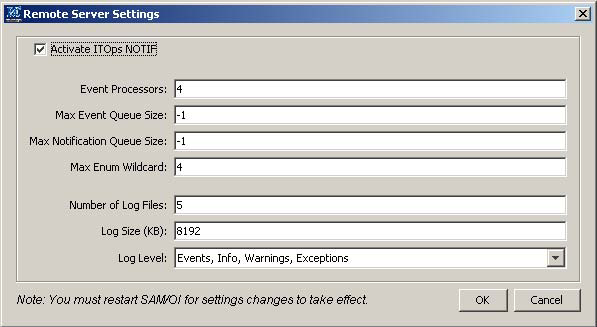
-
Make any setting changes to the remote server in the Remote Server Settings dialog box, and click OK.
-
Restart the Adapter Platform/SAM server.
Note:Server setting changes made in the Remote Server Settings dialog box are persistent. When you change server settings in the Remote Server Settings dialog box and click OK, the changes are saved to the Notif_Settings.import file that is generated and saved to the BASEDIR/smarts/local/conf/<icoi or ics> directory in the Adapter Platform or SAM server where NOTIF is running.
| Parameter |
Type |
Default value |
Use |
|---|---|---|---|
| Activate NOTIF |
Boolean |
Off |
Determines whether NOTIF is active on the server. |
| Event Processors |
Integer |
4 |
The number of threads desired to process incoming raw events. This setting also implicitly determines how many connections will exist in the NOTIF connection pool. It is recommended that customers work with an VMware representative to determine the best ProcessCount number for their particular deployment. |
| Max Event Queue Size |
Integer |
-1 |
The maximum number of unprocessed events that can wait in the event queue. If the limit is exceeded, new events are dropped. The value “-1” means no limit. |
| Max Notification Queue Size |
Integer |
-1 |
The maximum number of unprocessed notifications that can wait in the notification queue. If the limit is exceeded, new notifications are dropped. The value “-1” means no limit. |
| MaxEnumWildcard |
Integer |
4 |
If an ECI's varbinds are checking for wildcard enumerations, NOTIF drops up to this many nodes in looking for a match. |
| Number of Log Files |
Integer |
6 |
The maximum number of log files NOTIF maintains before deleting old ones. |
| LogSize |
Integer |
2000000 |
When a NOTIF log reaches this size (in kilobytes), the file is closed and a new one is started. The size of this setting must be between 0 and 2,097,152 KB inclusive. |
| LogLevel |
Integer |
Events, Info, Warnings, Exceptions |
The log level options are:
|