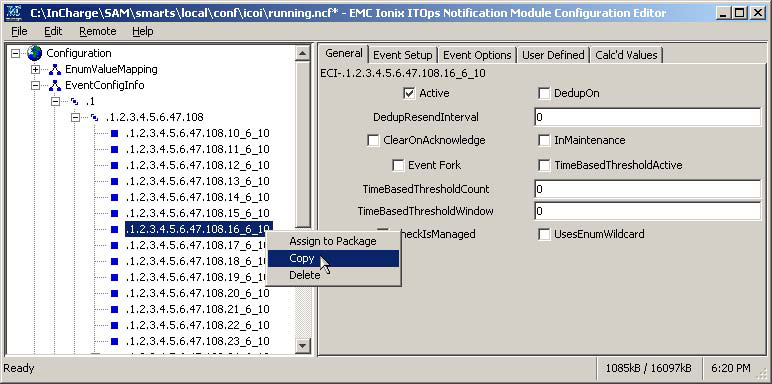You can copy ECI objects to reduce configuration time. To copy an ECI object, right-click the ECI object in the topology tree in the left pane and select Copy as shown in ECI copy feature. The original ECI object that you copy is referred to as the source. The new ECI object is referred to as the target. The source object’s properties are copied into the target object. Everything is copied except the DisplayName attribute.