All of the files for CLI-based server tools are located in the Global Managerinstallation area. The types of files composing a CLI-based server tool are described in Types of files for a CLI-based server tool.
| Directory under BASEDIR |
Type of file |
Description |
|---|---|---|
| smarts/conf/ics |
Tool definition file |
Specifies parameters for the tool, such as:
|
| smarts/rules/ics |
Local tool script, Remote tool script |
Determines the action to be performed by the tool. A local tool script runs on the same host as the Global Manager. It parses and extracts the information from the environment variables that are received from the tool executable file and passes the information to the remote tool script. It also starts the remote tool script. A remote tool script runs on the Domain Managerfrom which the Telnet, SSH1, or SSH2 session is to be established with the source (originating) network device. It uses the information received from the local tool script to establish the Telnet, SSH1, or SSH2 session with the source network device and to construct and invoke the CLI command or commands from the source network device. |
| smarts/actions/server |
Tool executable file |
Collects and passes the name of the tool target object, the name of the Global Manager, and other attributes in the form of environment variables to the local tool script. Also starts the local tool script. Tool executable files are system-specific. For UNIX systems, a tool is invoked by a shell script (/bin/sh). |
File set for the LSP ping server toolsidentifies the primary files that compose the LSP ping server tools. The file set consists of one Extensible Markup Language (XML) file, three Adapter Scripting Language (ASL) files, and four executable files.
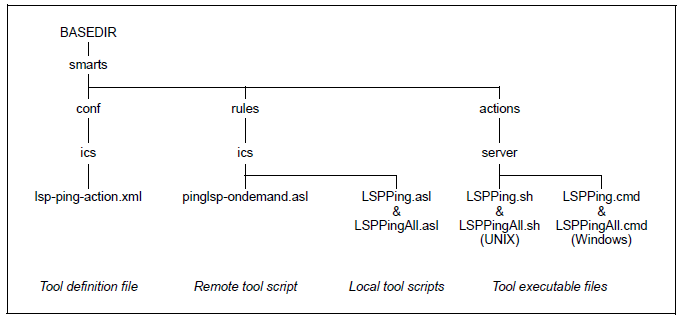
Tool scripts can be written in languages other than ASL. For example, tool scripts can be written in an open source language such as Perl.
For the LSP ping server tools, the CLI server tool framework is responsible for setting up the CLI connections through the MPLS Topology Serverto the source network devices in the managed MPLS network.