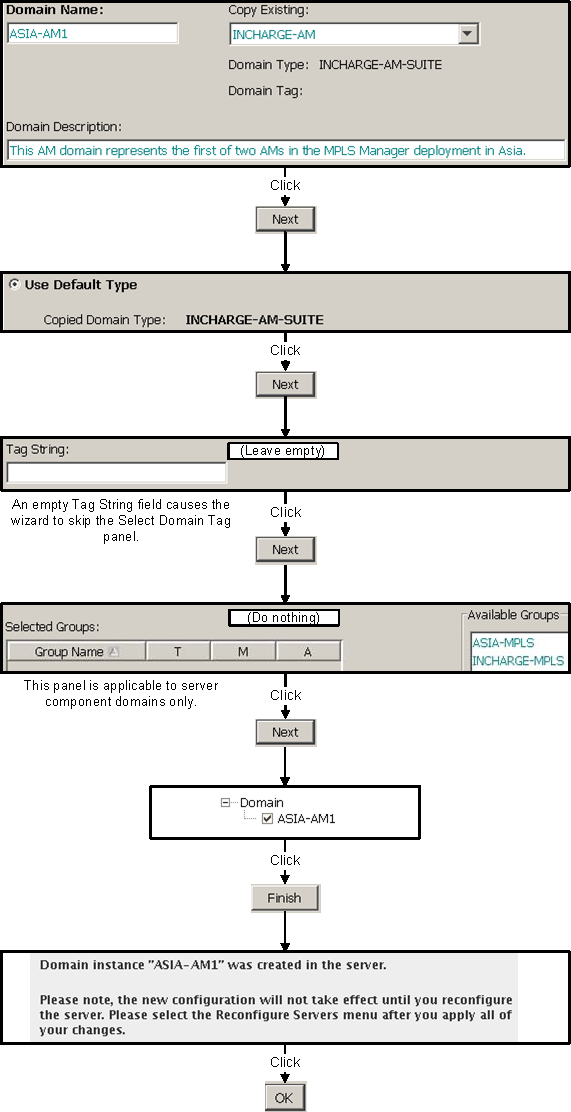To specify the underlying ASIA-AM2 domain for configuration scenario 2:
-
In the left panel of the Global Manager Administration Console, right-click Domains and then click the pop-up menu to launch the Domain Creation Wizard.
-
Consult Using the Domain Creation Wizard to create the ASIA-AM1 domain and use the directions as a guide to create an IP Availability Manager domain named ASIA-AM2.
Figure 1. Using the Domain Group Creation Wizard to create the ASIA-MPLS domains 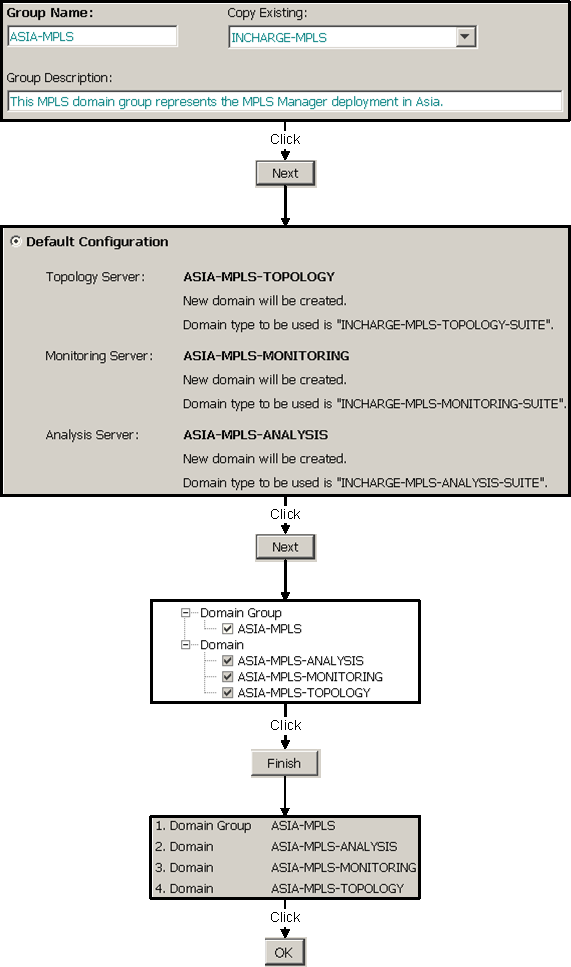
Figure 2. Using the Domain Creation Wizard to create the ASIA-AM1 domain