Topology and CLI device-access objects imported from IP Availability Manager identifies the types of objects that are imported by the MPLS Topology Server from IP Availability Manager. The MPLS Topology Server imports the topology and CLI device-access objects in accordance to the dxa-am.conf and dxa-settings.conf files in the BASEDIR/smarts/conf/mpls-t directory.
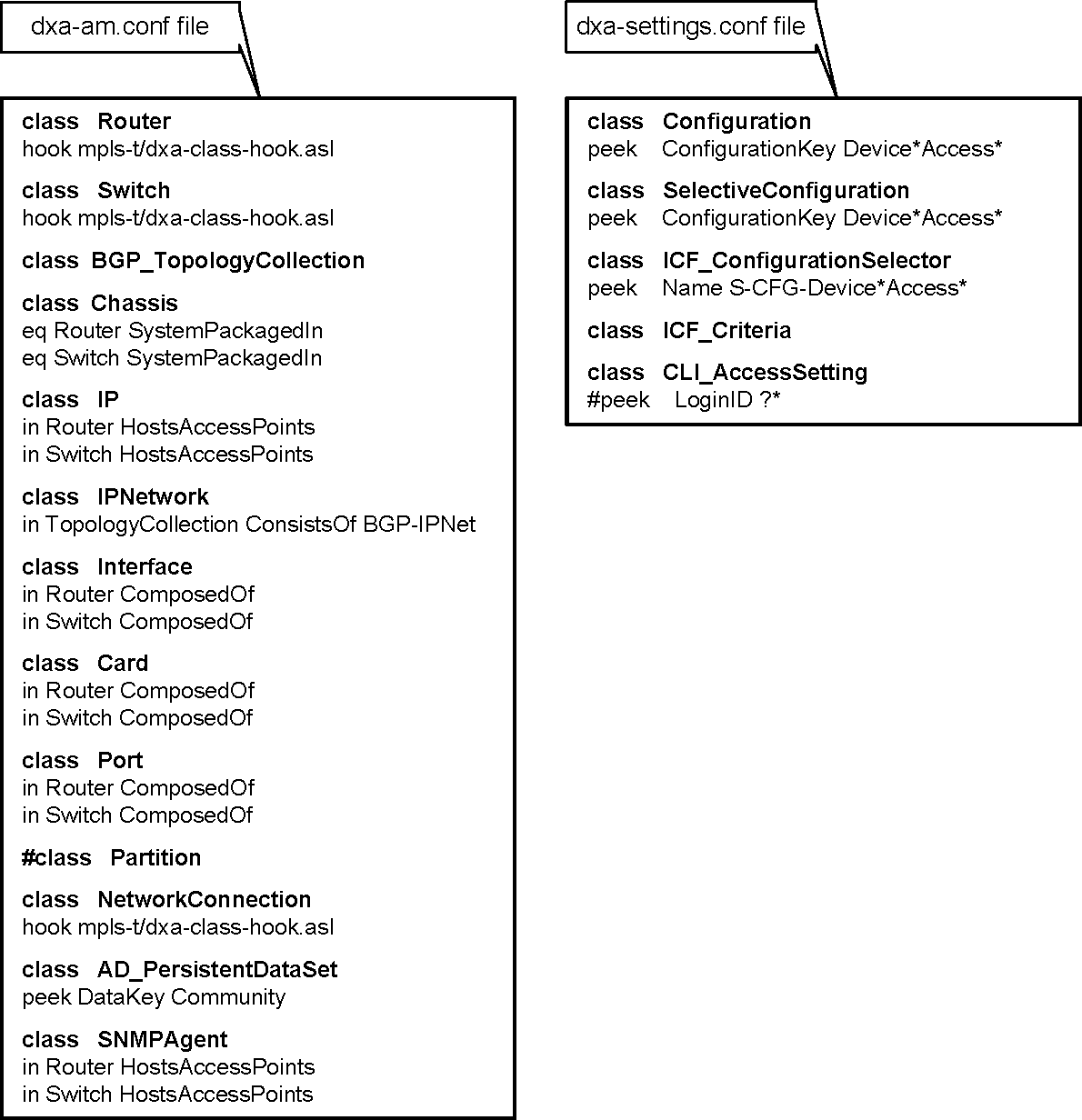
A few things to note about Figure 20:
-
Only the filter-type keyword entries (hook, eq, in, peek) for the various classes in the two data exchange adapter (DXA) files are shown.
-
Filter-type keywords determine which instances of a particular class will be imported from IP Availability Manager.
-
The hook keyword entry for Router, Switch, and NetworkConnection is of particular interest. It points to the rules/mpls-t/ dxa-class-hook.asl script, which is responsible for the following filtering actions:
-
For the Router, Switch, or NetworkConnection class, checks whether an L2VPN or L3VPN license is available before allowing any instances of Router, Switch, or NetworkConnection to be imported.
-
For the Router and Switch class, checks the value of the Disable_Light_Discovery parameter, which is included in the mpls.conf file. If FALSE (default), allows the import of the Router and Switch instances in MPLS-System. If TRUE, allows the import of all Router and Switch instances.
Regardless of the Disable_Light_Discovery value, the topology import includes the containment and connectivity objects that are associated with the imported router and switch objects. Those objects are identified in the dxa-am.conf file.
Also included in the topology import are BGP topology collection sets if MPLS-BGP cross-domain correlation is enabled. Instructions for enabling MPLS-BGP cross-domain correlation are given in “Enabling MPLS-BGP cross-domain correlation” on page 47. Instructions for enabling BGP light discovery are given in “Enabling BGP light discovery” on page 82.
-