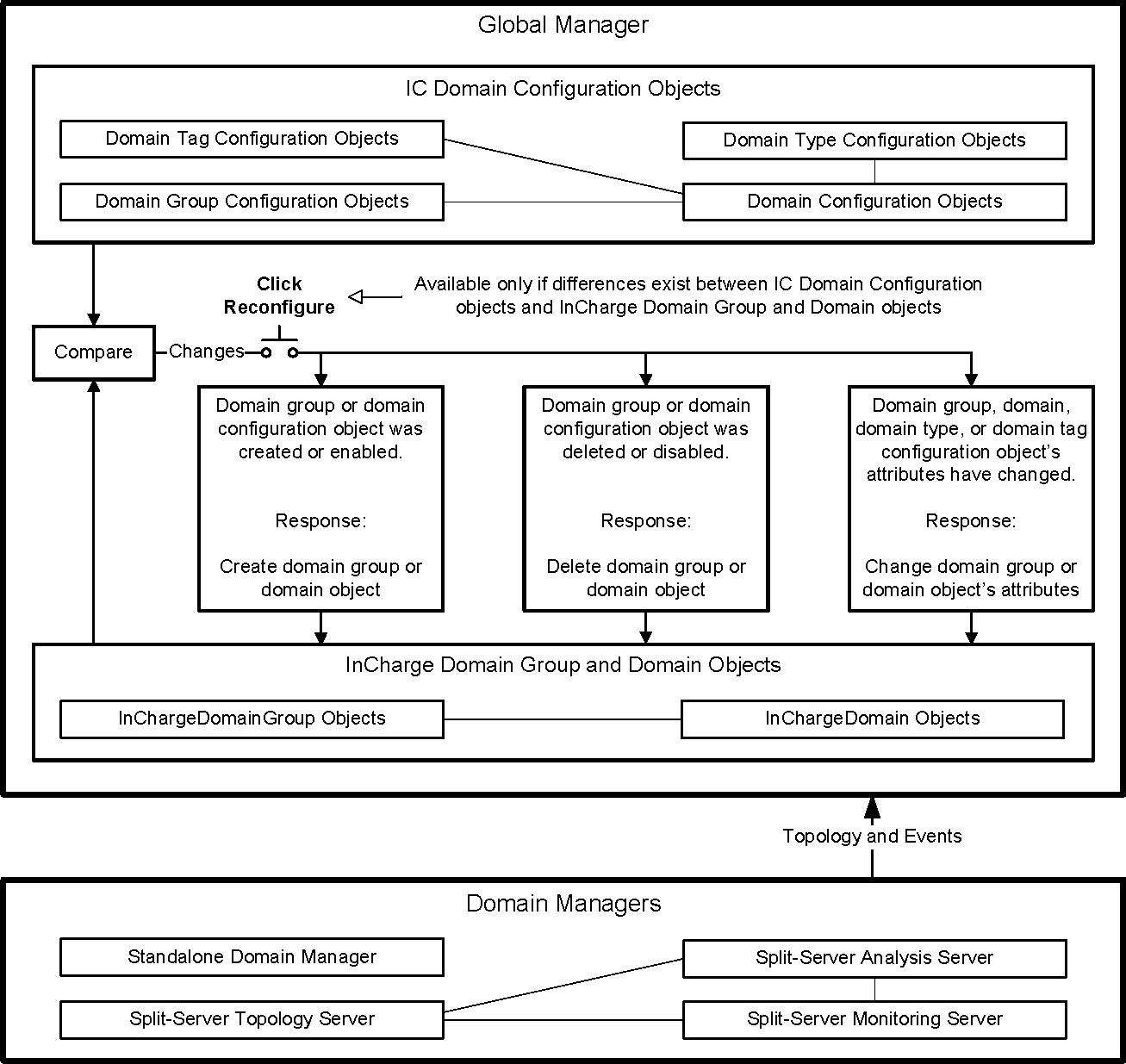Clicking the Apply button, which is available to all configuration categories, writes configuration changes to the Global Manager’s repository.
Clicking the Reconfigure button, which is available only to the IC Domain Configuration categories, calls a “reconfigure” method that determines which underlying domains need to be synchronized or resynchronized (that is, determines from which underlying domains topology or events need to be imported or reimported) and then initiates the needed data transfers. Calling the reconfigure method is referred to as “reconfiguring the Global Manager.”
In addition to clicking the Reconfigure button, the reconfigure method can be initiated in two other ways:
-
By clicking the Reconfigure toolbar button that is identified in GUID-DE9F6F17-66AE-4BDB-9661-238D28F5AE9D.html#GUID-DE9F6F17-66AE-4BDB-9661-238D28F5AE9D___MPLS_CONFIG_SAM_96588
-
By selecting Reconfigure Server from the Configure menu
How reconfiguring the Global Manager works demonstrates how reconfiguring the Global Manager works.
Figure 1. How reconfiguring the Global Manager works