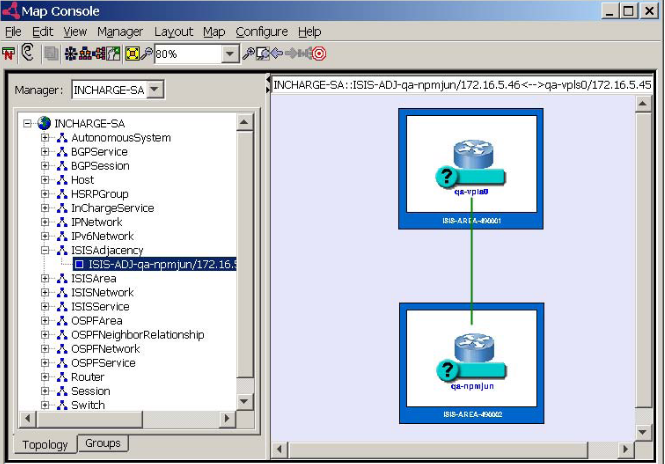The three figures, ISIS Connectivity map launched for an ISISArea object through ISIS Connectivity map launched for an ISISAdjacency object, show the initial layout of an ISIS Connectivity map launched for an ISISArea object, an ISISService object, and an ISISAdjacency object, respectively.
ISIS Connectivity map launched for an ISISArea object is an example of an ISIS Connectivity map that has an ISISArea focal object. The map shows the selected IS-IS area, along with the single device that is a member of the IS-IS area. The device in Figure 10 is running an IS-IS service.
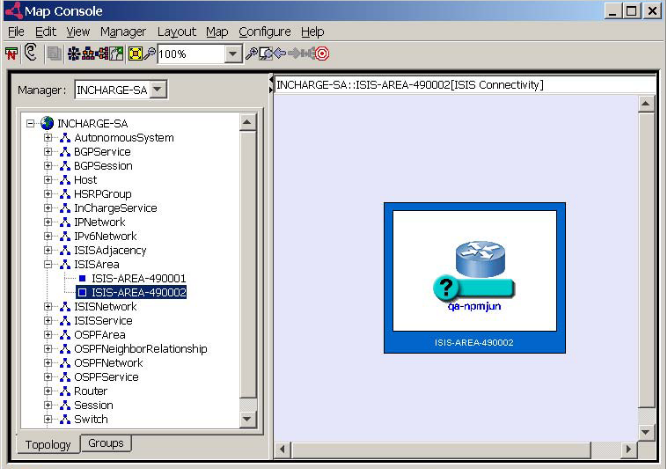
ISIS Connectivity map launched for an ISISService object is an example of an ISIS Connectivity map that has an ISISService focal object. The map shows the selected IS-IS service and its hosting device, along with its neighboring IS-IS service and that service™s hosting device. Because the selected IS-IS service is displayed in a container, it is not surrounded by a box.
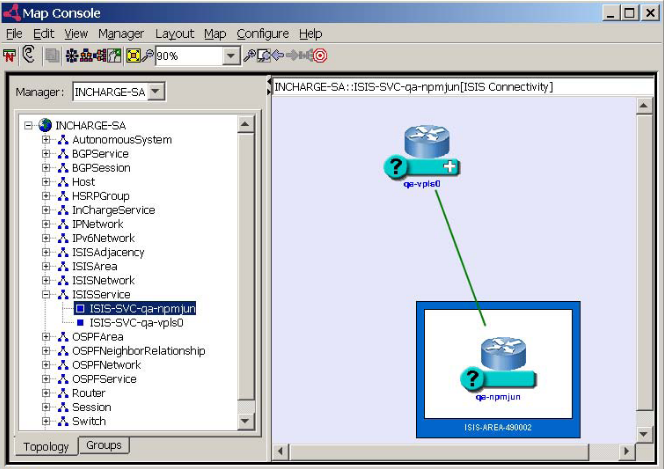
ISIS Connectivity map launched for an ISISAdjacency object is an example of an ISIS Connectivity map that has an ISISAdjacency focal object. The map shows the selected IS-IS adjacency, which is represented as a solid green line, between the two devices that are running neighboring IS-IS services. Green indicates that the IS-IS adjacency is healthy.