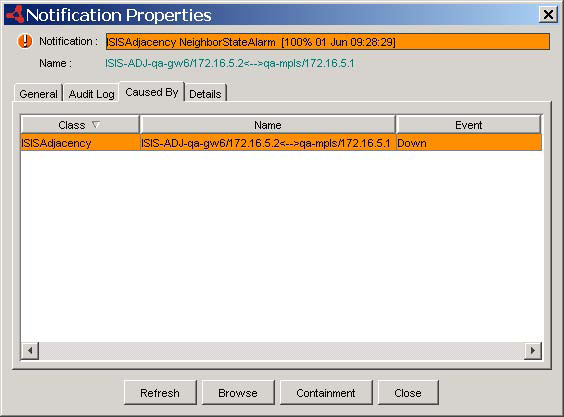You view the impacts for an IS-IS problem notification by clicking the Impact tab in the Notification Properties dialog box. The Impact tab lists all of the affected objects for the notification.
For example, Impact tab that shows the impacts for an IS-IS problem lists the impacts diagnosed by Network Protocol Manager for IS-IS for the ISISAdjacency Down problem shown in GUID-8570992C-E692-440A-879D-8B23060917AD.html#GUID-8570992C-E692-440A-879D-8B23060917AD___NPM_ISIS_USER_MAPS_88044.
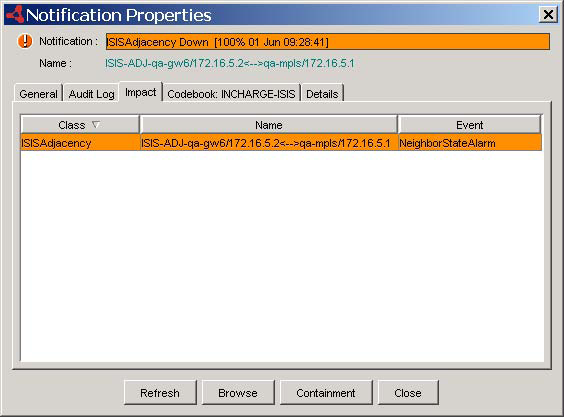
For an IS-IS impact notification, that is, a notification that identifies an IS-IS object that is impacted by a problem, a Caused By tab (instead of the Impact tab) appears in the Notifications Properties dialog box. Caused By tab that shows the problem for an IS-IS impact provides an example. The Caused By tab lists the problem that caused the notification.