Configure the Failover Manager as a source for SAM and enable the viewing of the failover notifications in the Notification Log Console.
If your deployment includes a hierarchical SAM architecture, configure the Failover Manager as a source for the top-most SAM server.
Perform these steps:
-
In your Active SAM server, go to Global Manager Administration Console > ICS Configuration > IC Domain Configuration > Domains and select INCHARGE-FAILOVER. Enable this connection by clicking on the Enabled checkbox as displayed in Enabling INCHARGE-FAILOVER in SAM .
Figure 1. Enabling INCHARGE-FAILOVER in SAM 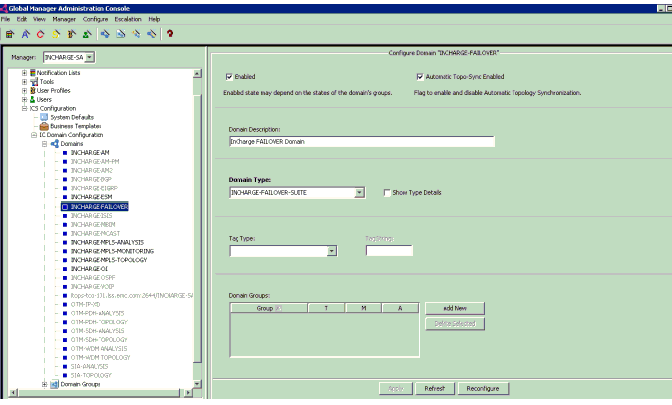
-
In your Standby SAM, ensure that INCHARGE-FAILOVER domain is disabled.
-
Go to Global Manager Administration Console > ICS Configuration > IC Domain Configuration > Domains and select the Standby INCHARGE-FAILOVER domain.
-
Select the Enabled checkbox to clear it and click Apply.