Network Configuration Manager Reporting offers a list of most used reports when you select NCM Dashboard. You can also create your own custom Reports and get report results customized for your own network and system.
NCM Dashboard
NCM Dashboard contains customers most needed information, providing you information and insight into your networks and systems.
In network or system, problems do occur. These reports assist you in making informed decisions and can be beneficial in helping you quickly resolve issues.
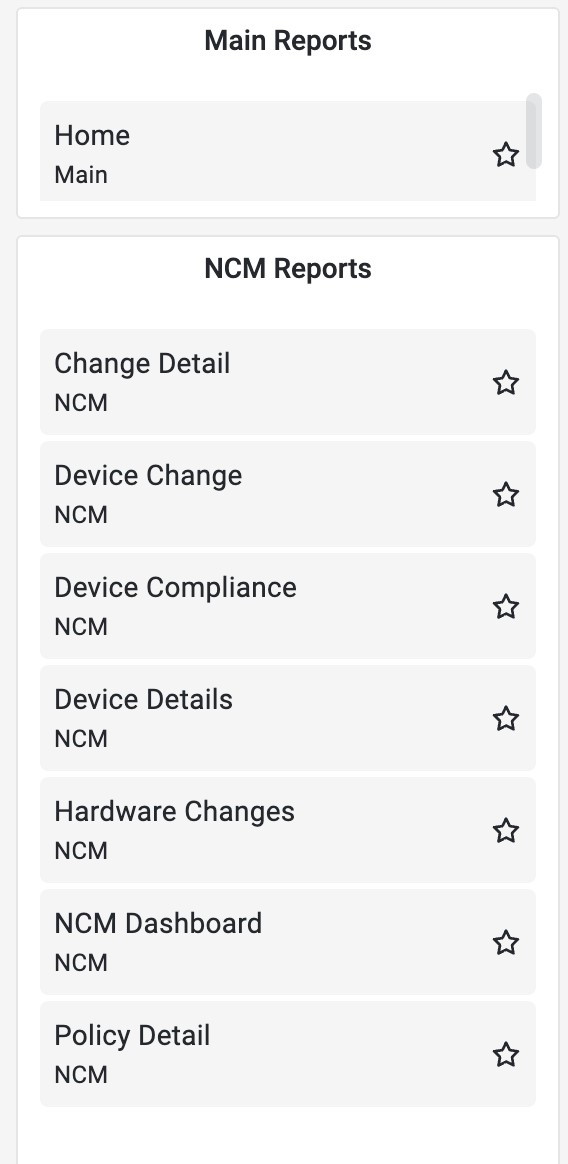
NCM Dashboard includes:
- Dashboard Reports - These reports offer results for the Device Summary by Vendor and Device Class and Compliance Scorecard by Compliance Status and Severity for all the NCM devices. These include:
- Device Summary Report
- Compliance Scorecard Report
For these reports network filter is available and data can be filtered based on the Network name.Note:- The Device Summary dashboard displays the latest summary data of all NCM devices regardless of the time filter.
- The data link is created to Device Detail report from Device Summary by Vendor and Device Class.
- Network Filter displays all networks created in NCM. Networks with no devices discovered do not display any data.
- The Device Class report shows Top10 listed Device Classes.
- Device Reports - These reports offer results for Device Names, IPs, Status, OS Version, Device Type, Device Class, and Serial Number. These inlcude:
- Device Details - For these reports three filters are available and data can be filtered based on Network, Vendor, and Device Class.
Note: Network Filter displays all networks created in NCM. Networks with no devices discovered does not display any data.
- Device Details - For these reports three filters are available and data can be filtered based on Network, Vendor, and Device Class.
- Change Reports – These reports offer results for Change Approvals, Hardware Changes, Devices with Cut-through and external Changes, and Configuration Changes. These include:
- Change Detail
Note: Data Link is created to this Change Detail report from report on Device Name column.
- Device Change
- Hardware Change
For these reports multiple filters are available and data can be filtered based on Network, User, and Configuration Unit.Note:- The Change Reports dashboard displays the data for the time range selected in Absolute Time Range filter.
- If none of the devices in NCM has config difference data, then Change reports can throw an error.
- Change Detail
- Device Compliance Reports – These reports offer report results for Device Compliance for All Devices, Compliance breakdown, and Compliance Summaries. This includes:
- Compliance Status
For these reports, two filters are available and data can be filtered based on Network and Compliance Status.
Note:- The Device Compliance dashboard displays the latest compliance status of all NCM-managed devices regardless of the time filter.
- The devices which are not audited by any policy are counted for device count in the Compliance Scorecard reports, but do not appear under Compliance Status report.
- Policy Report - These reports offer results for Policy Name with Path, Network, Device Name, Management IP, Compliance Status, State Number, Enforcement Date, and Severity. This includes:
- Policy Detail Report - For these reports, three filters are available and data can be filtered based on Network, Policy, and Compliance Status.
Note: The Device Compliance dashboard displays the latest compliance status of all NCM- managed devices regardless of the time filter. If none of the devices in NCM has Policy data, then Policy detail reports shows an error.