This section provides steps to edit an action.
Procedure
- Navigate to .
- From the Action Settings, select an action, and from the Actions drop-down menu, click Edit Action.
The
Edit Action page appears and allows you to modify the required field. For example, the
Category field under
Description.
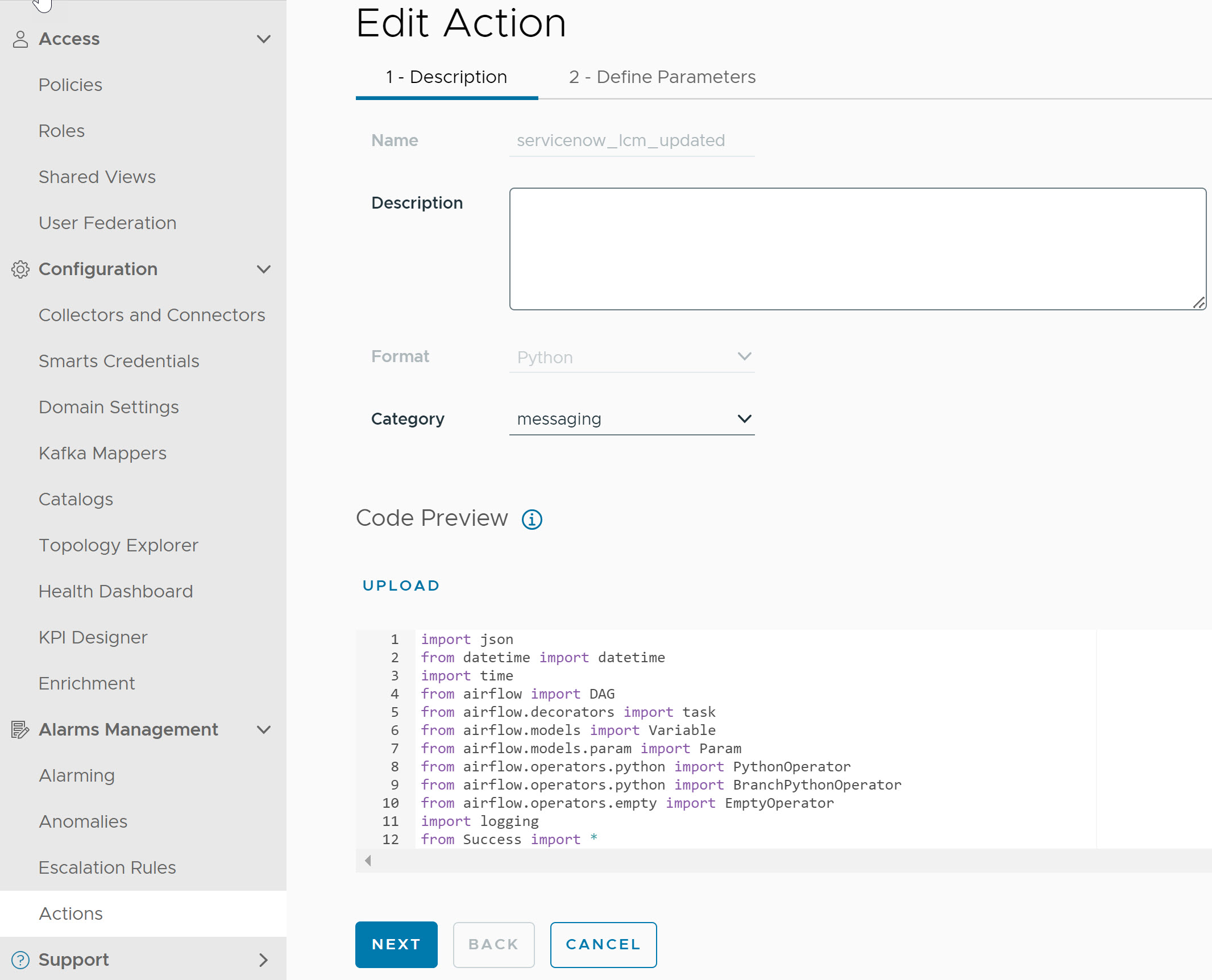
- Click Update.
The selected action is modified.