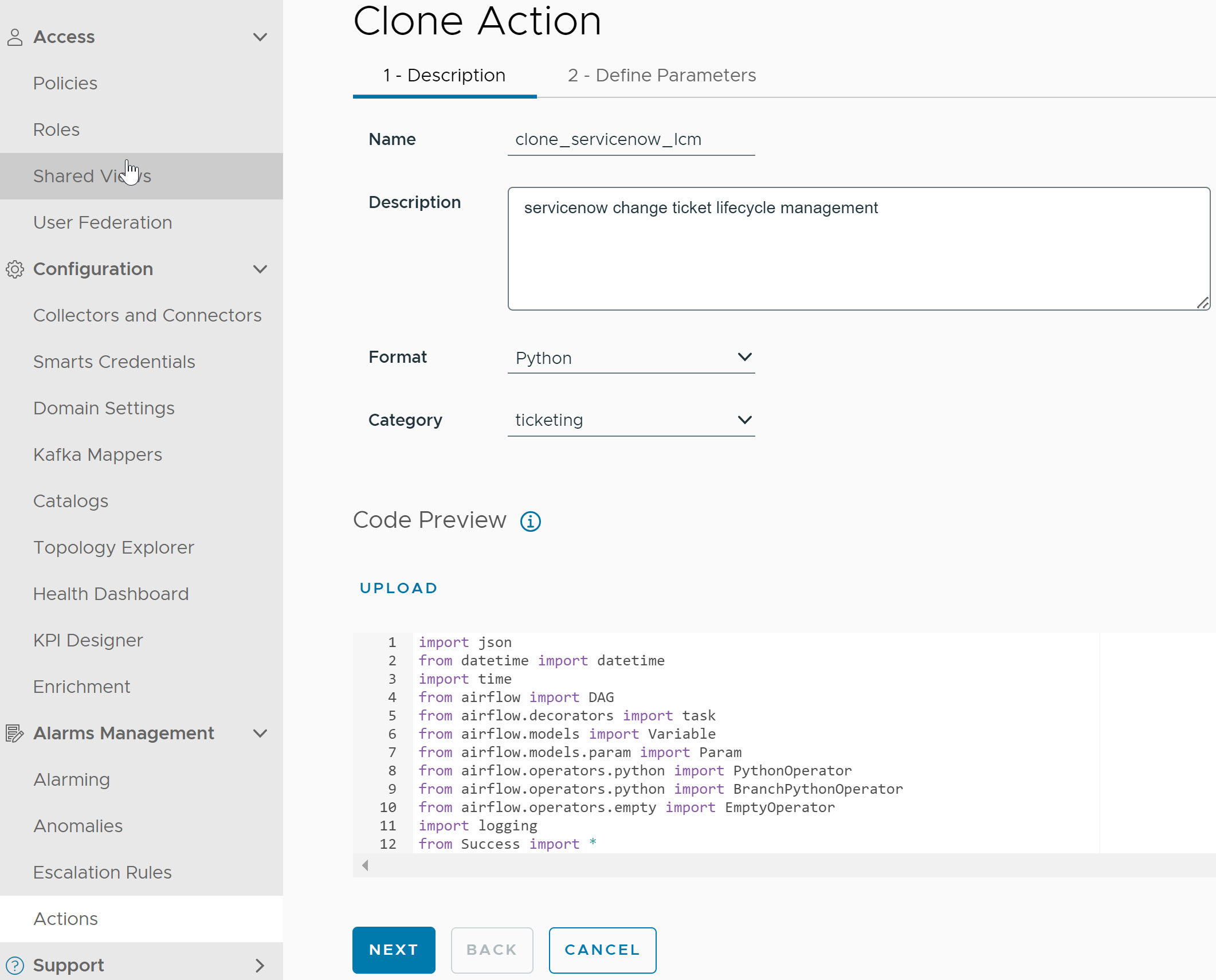This section provides steps to clone an action. You can clone pre-defined and user-defined actions using the Clone button.
Procedure
- Go to https://Telcocloud serviceassurance-ui-IP.
A typical URL for logging in to the user interface from the same system on which
VMware Telco Cloud Service Assurance is installed is, https://10.x.x.x.
- Enter the username and password.
- Click Next.
- Navigate to .
- From the Action Settings, select an action, and from the Actions drop-down menu, click Clone Action. .
The
Clone Action page appears and allows you to clone an action.
Note: The cloned action name will have the clone prefix before the name.