The administrator can share summary view with the different user roles.
Procedure
- Navigate to .
- Click Actions.
- Click Share summary view from the drop-down.
- Select from the following options:
- To provide summary view access to all users, select All in Share to drop-down, and click Save.
- Select Select roles in Share to drop-down, and select the role names to whom, you want to provide the access.
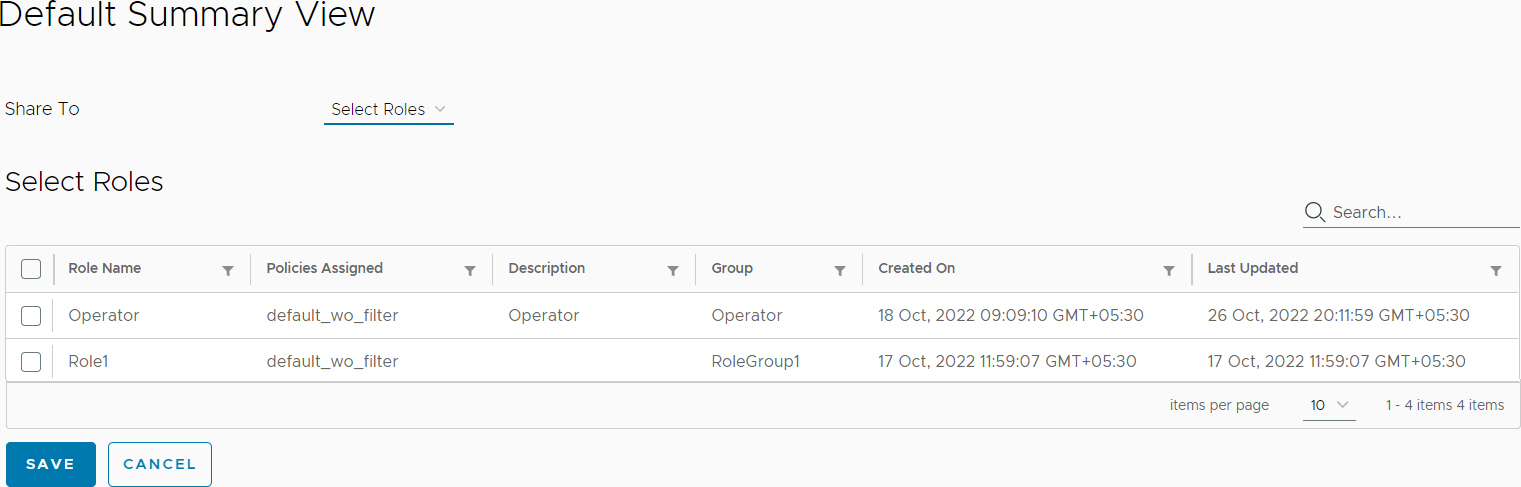
- Click Save.