To understand the event management capabilities and advantages that Smarts NOTIF provides in an Smarts implementation, it is important to understand the Smarts Service Assurance Manager Adapter Platform architecture and the standard Smarts trap processing design.
Standard Smarts Service Assurance Manager Adapter Platform architecture is an example of a basic SAM configuration. The Adapter Platform imports topology and event information from third-party applications and prepares it for use by the Service Assurance Manager. Data from third-party applications should not be sent directly to SAM. The Adapter Platform creates notifications from the incoming information and can even associate these notifications to topology information supplied by another Smarts application, such as the Smarts IP Availability Manager as shown in Standard Smarts Service Assurance Manager Adapter Platform architecture.
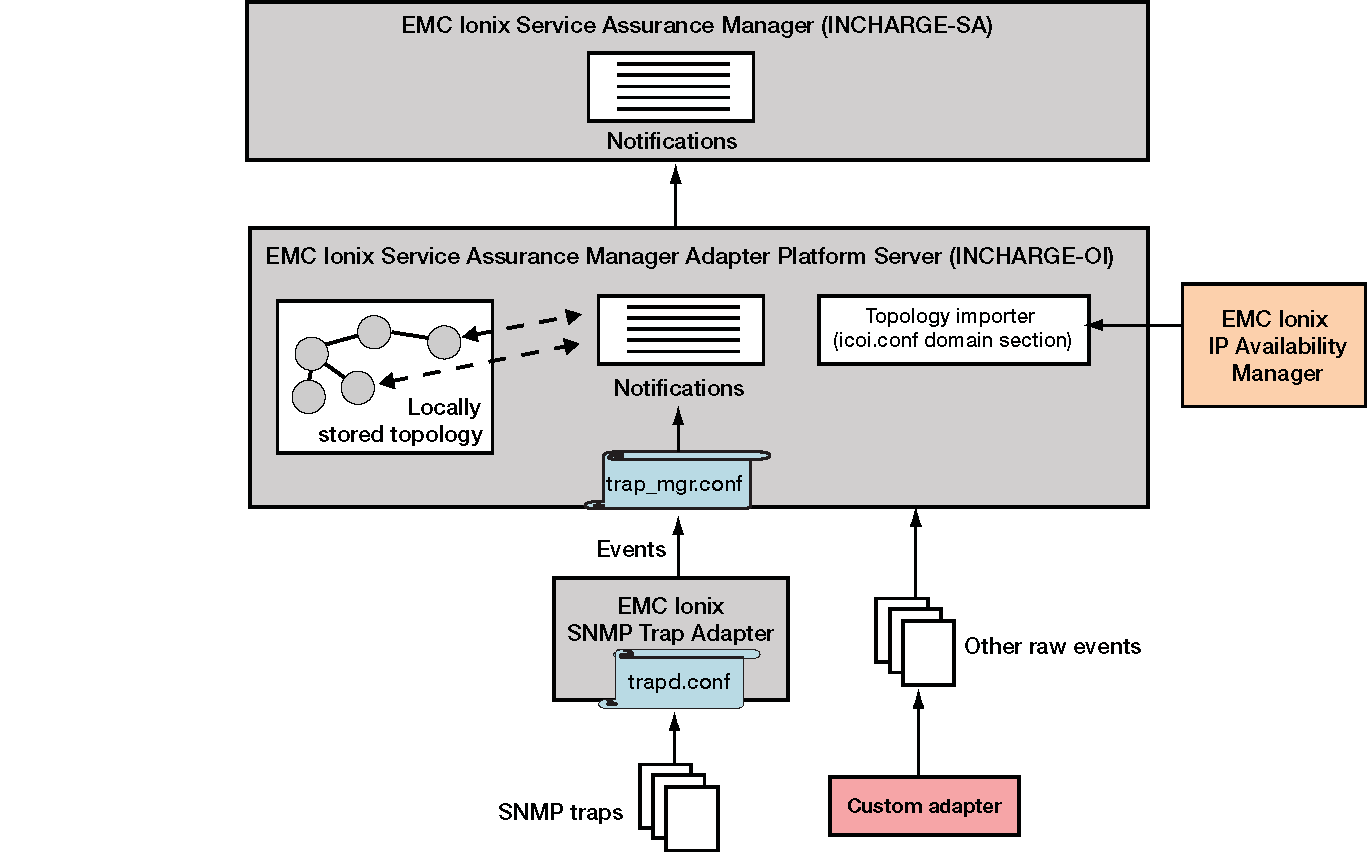
The Adapter Platform consists of the SNMP Trap Adapter, as shown in Standard Smarts Service Assurance Manager Adapter Platform architecture. The SNMP Trap Adapter parses SNMP traps received and generates notifications based on the contents of the traps. The SNMP Trap Adapter can receive SNMP v1, v2c, or v3 traps. However, it forwards only v1 or v2c traps. If SNMPv3 traps are received, they are converted to one of the other formats before being sent to a domain manager or to another trap receiver.
The Smarts Service Assurance Manager Adapter Platform User Guide provides details on the Adapter Platform.
The SNMP Trap Adapter can be configured to handle many different types of traps through two configuration files associated with the SNMP Trap Adapter:
-
trapd.conf ” This is the configuration file for the Smarts SNMP Trap Adapter. This conf file determines what port number the trap adapter listens to for traps, and enables trap forwarding to Smarts domain managers (like the IP Availability Manager) and the Adapter Platform.
-
trap_mgr.conf ” This configuration file determines how specific traps are mapped into notifications that are sent to the Global Console.