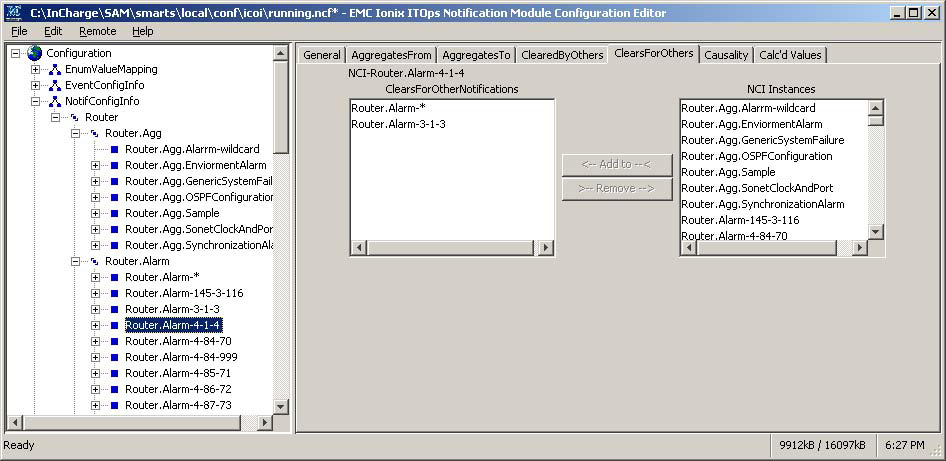You can specify more finely-tuned clearing of notifications in an NCI with the ClearsForOthers tab in the NCI Setup dialog box (see ClearsForOthers tab in the NCI Setup dialog box). The ClearsForOtherNotifications field in this tab allows you to specify one or more other NCIs that the given NCI clears for. After the specified notification is created, Smarts NOTIF finds the existing notifications related to the same instance and with eventNames as specified in the ClearsForOtherNotifications setting. When the instance and event names both match, the specified companion NCI(s) are cleared. For example, a .Disk.Purged notification may be configured to ClearsFor the .Disk.UsageExceeded and .Disk.UsageWarning notifications.