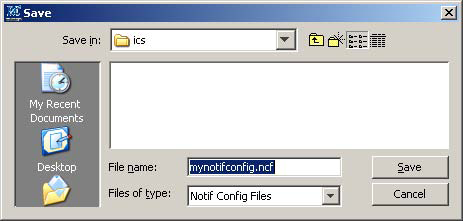This option saves the existing configuration to an *.ncf file on the local server. If the existing configuration is untitled, the Smarts NOTIF Editor will prompt for a filename, and the Save dialog box will display, as shown in Save dialog box . Name your *.ncf file and click Save.