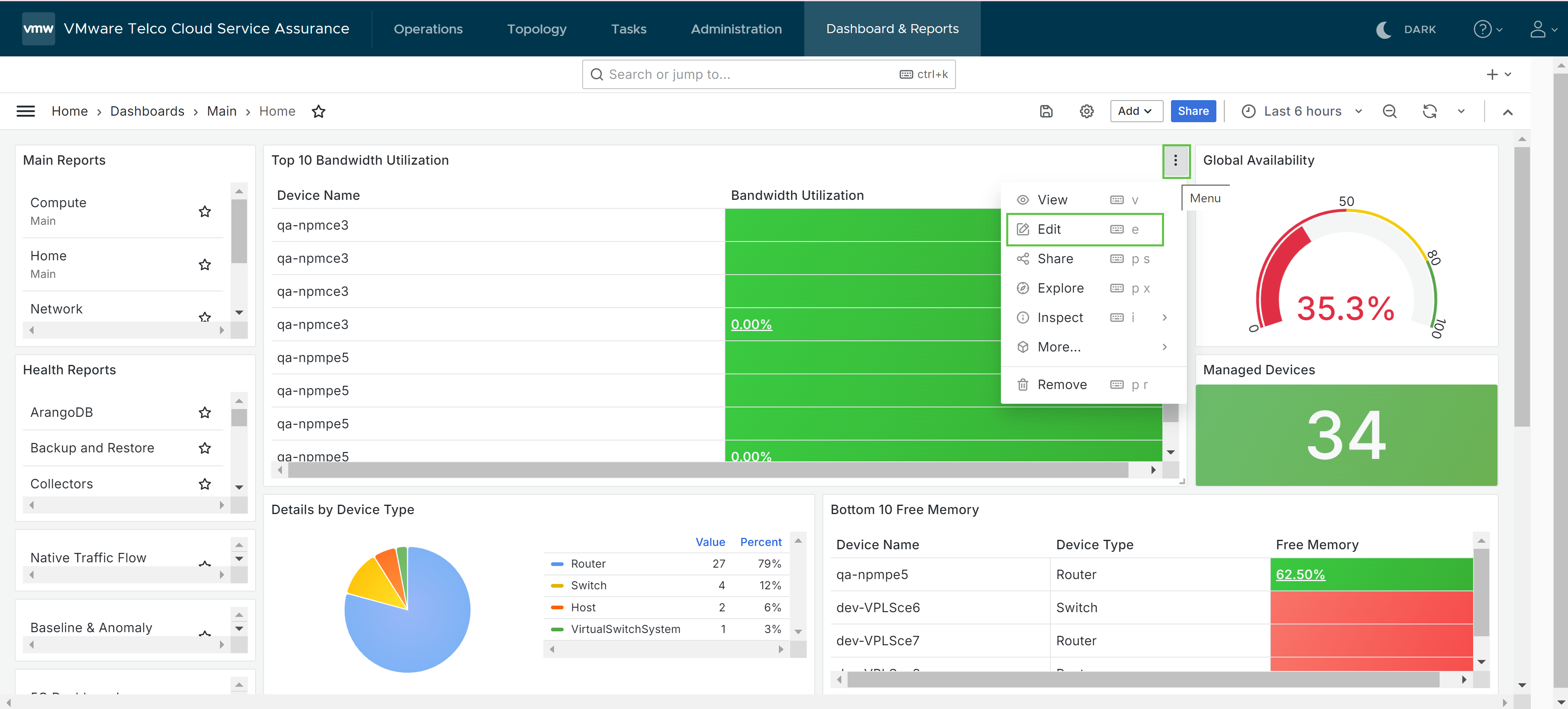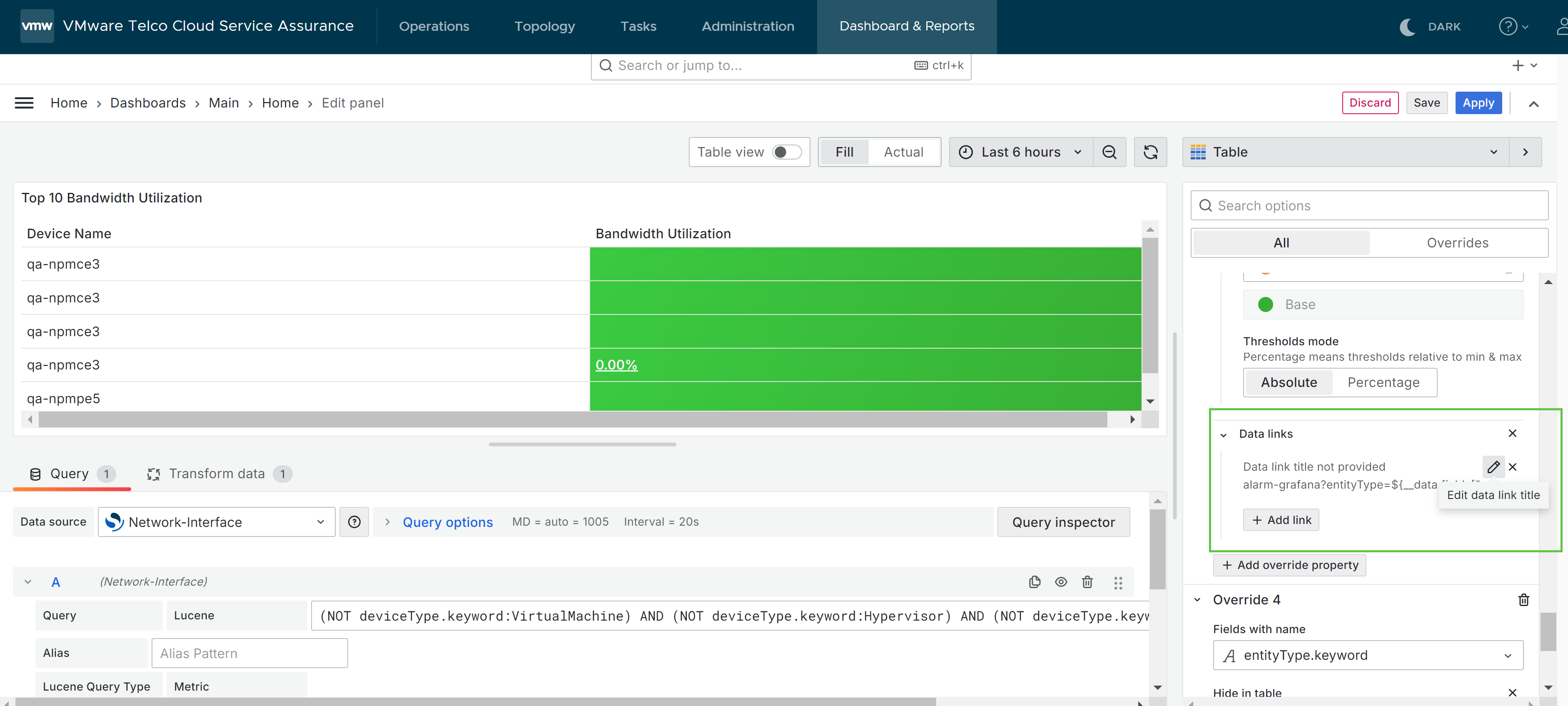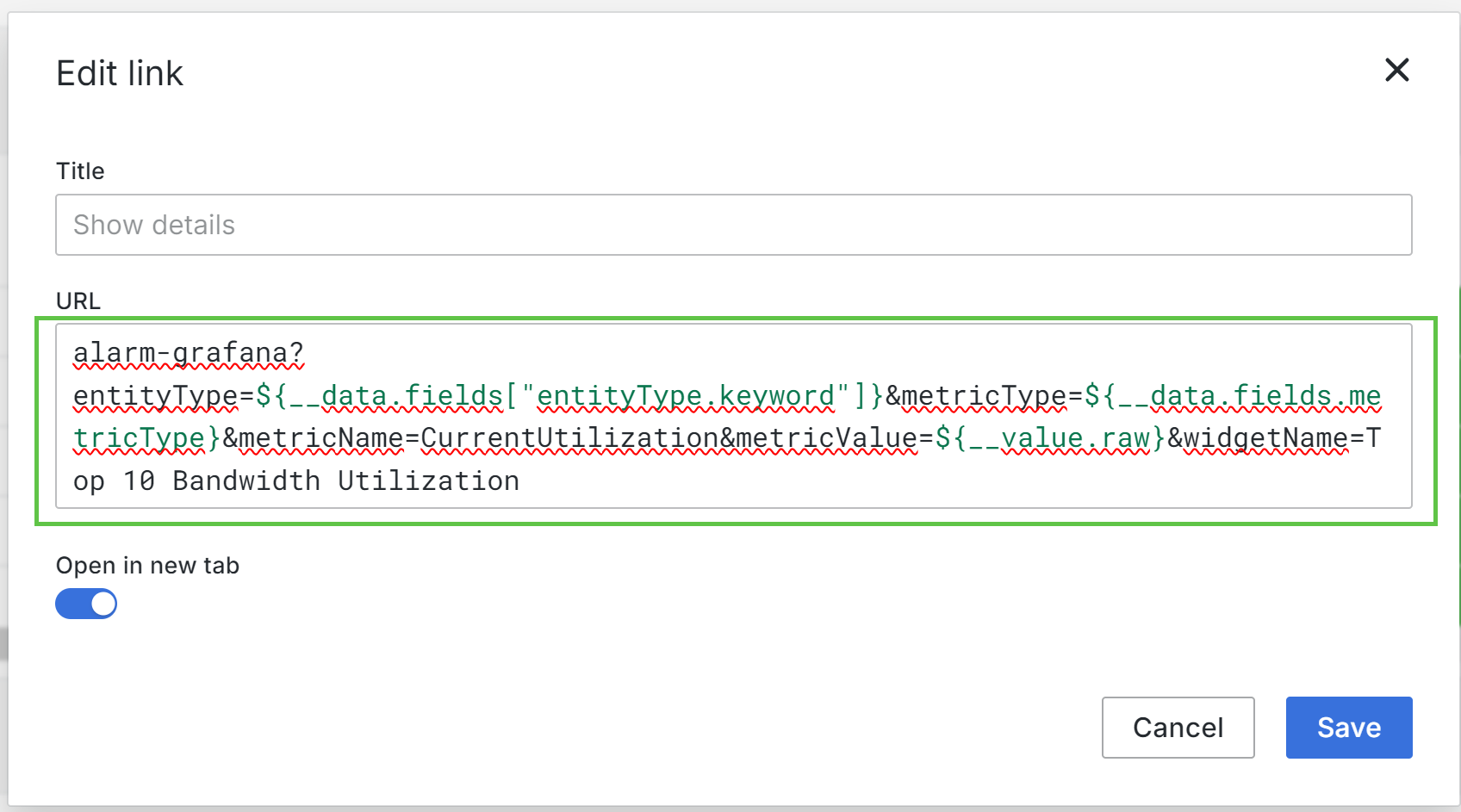You can change the default alarm parameters from the Dashboards and Reports window. The following procedure allows you to change the default alarm parameters.
By default, the Entity Type for the alarm is Interface and the Widget Name is Top 10 Bandwidth Utilization. If you want to change the Entity Type or any other parameters perform the following procedure.
Procedure
- Navigate to Dashboards and Reports.
- Hover the cursor over the Top 10 Bandwidth Utilization dashboard and click the vertical ellipse Menu.
- Click Edit.
- On the right pane, scroll down to the Data Links section and click the edit icon.
- On the Edit Link window, edit the parameters that you want to edit.
- Click Save.
Note: You can customize more columns by adding more Data Links for the columns.