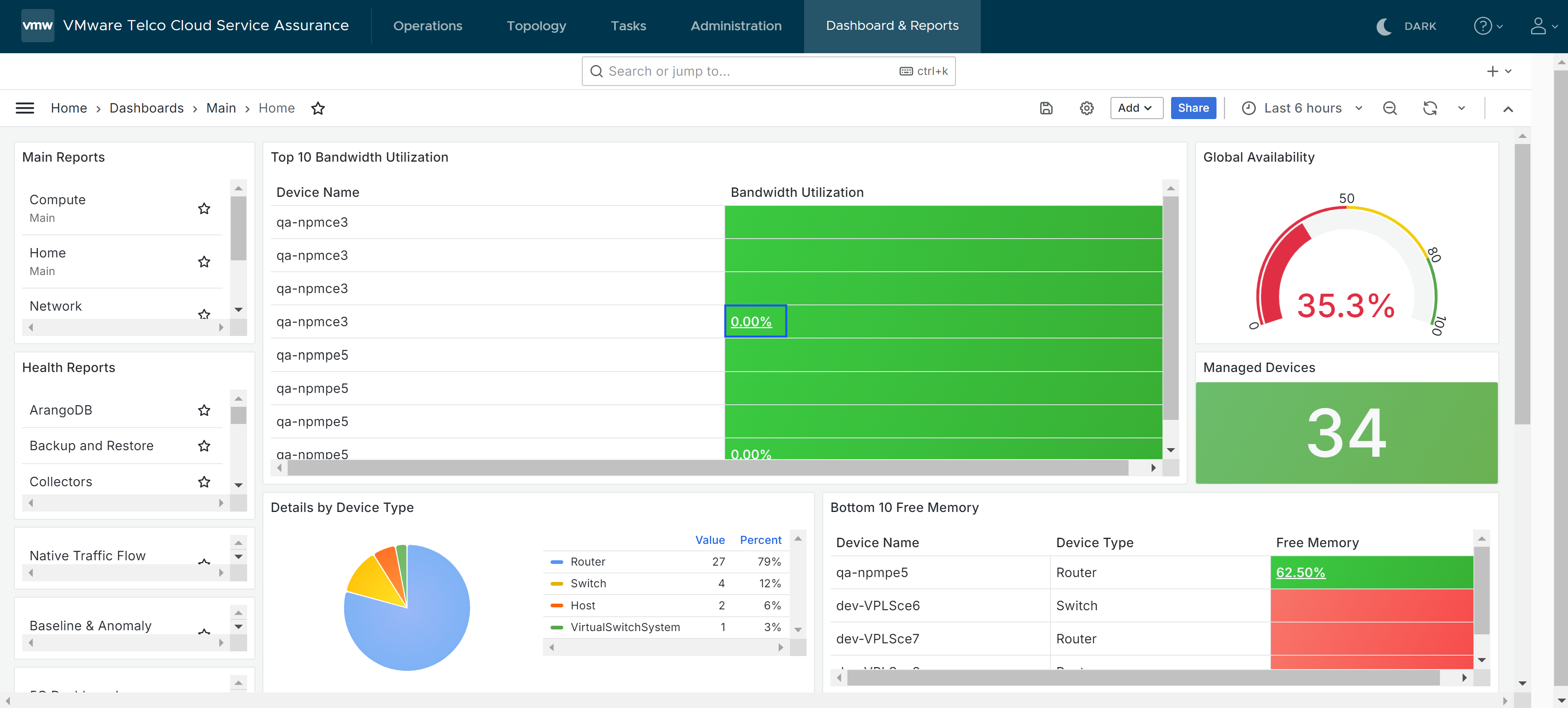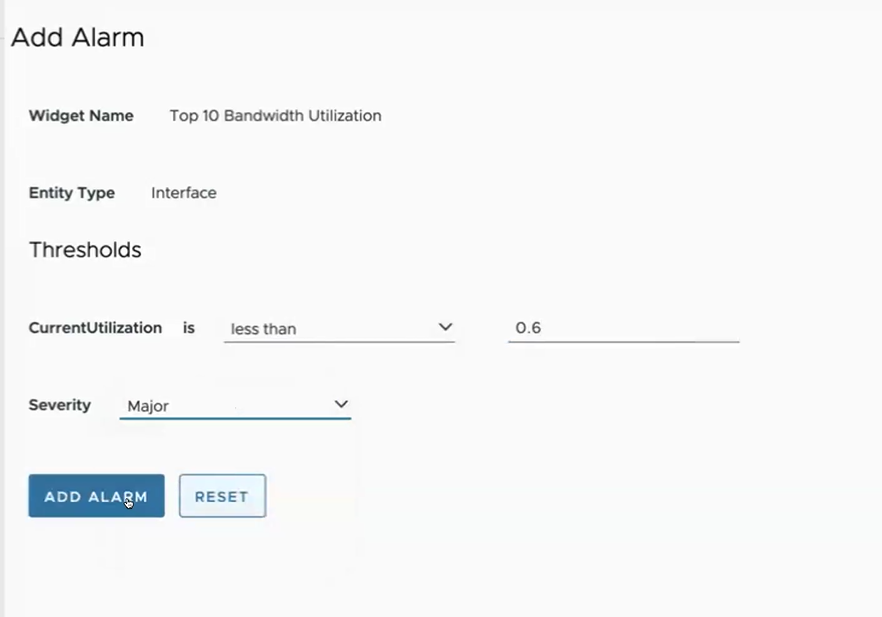You can create alarms from the Dashboards and Reports window. The following procedure allows you to create alarms from the Dashboards and Reports window.
When you create alarms from this window, the default Entity Type for the alarm is Interface and the default Widget Name is Top 10 Bandwidth Utilization. You can change the Entity Type or any other parameters. For more information, see Changing the Default Alarm Parameters.
Procedure
- Navigate to Dashboards and Reports.
- From the Bandwidth Utilization section, click the link that shows percentage value for the bandwidth utilization for a particular device name.
The
Add Alarm window is displayed.
- On the Add Alarm window, select the condition from the Select Condition drop-down menu for Current Utilization and enter an appropriate value for it.
- Select a severity from the Select Severity drop-down menu.
- Click Add Alarm.
- Click Close Window.