vRealize Operations Manager is the monitoring management component that exists in the on-premises SDDC infrastructure, and can also be extended across the management VPN to monitor the SSDC infrastructure on VMware Cloud on AWS. Because VMware Cloud on AWS is a hosted and managed by VMware solution, not all the metrics, events, and alerts are made available.
To configure monitoring of your SDDC on VMware Cloud on AWS by using vRealize Operations Manager, you connect to the vCenter Server instance on the VMware Cloud on AWS SDDC by using an adapter instance. The new adapter instance uses the existing default remote collector group in vRealize Operations Manager.
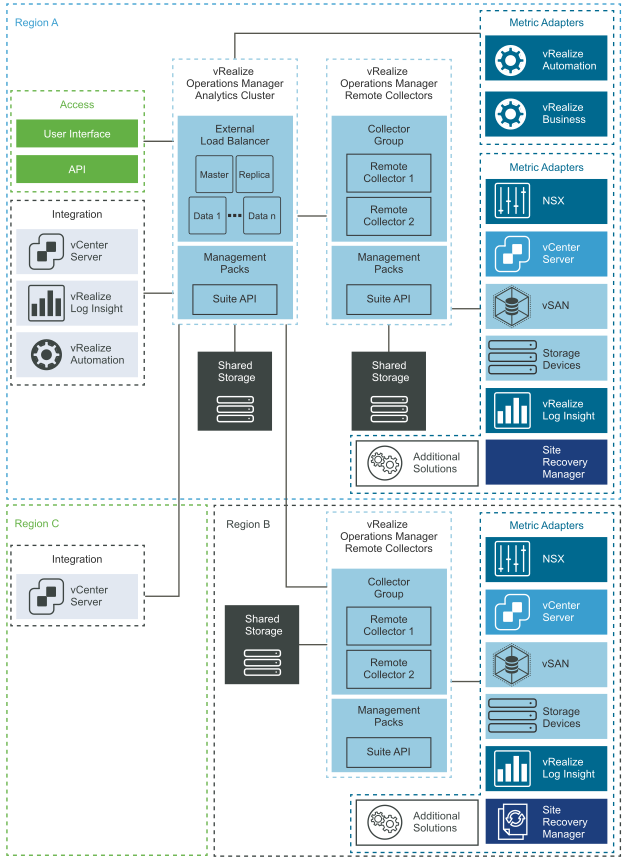
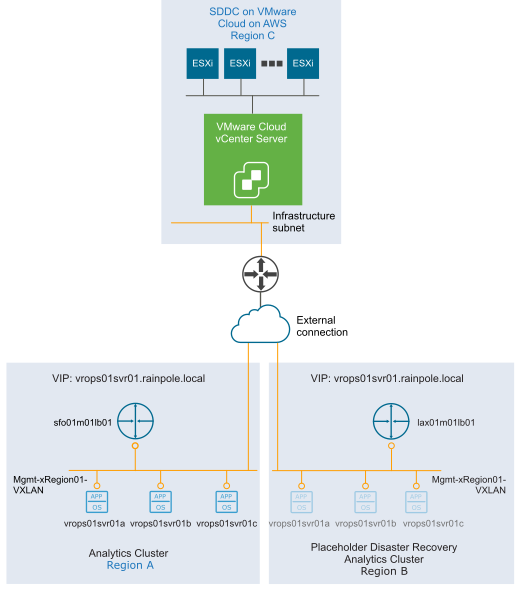
| Decision ID |
Design Decision |
Design Justification |
Design Implication |
|---|---|---|---|
| SDDC-VMC-OPS-001 |
Add an adapter instance for the vCenter Server instance on the VMware Cloud on AWS SDDC. |
For each monitored vCenter Server instance, you create an adapter instance for collection of analytics data. |
None. |
| SDDC-VMC-OPS-002 |
Use the default remote collector group when adding the adapter instance for the vCenter Server instance on the VMware Cloud on AWS SDDC. |
The region-specific collectors are not failed over if a disaster recovery occurs. By using the default collector group, the analytics cluster collects metrics for this adapter instance. Because the analytics cluster is failed over if a disaster recovery event occurs, connection to the vCenter Server instance on the VMware Cloud on AWS SDDC remains open. |
Small additional load on the analytics cluster. |