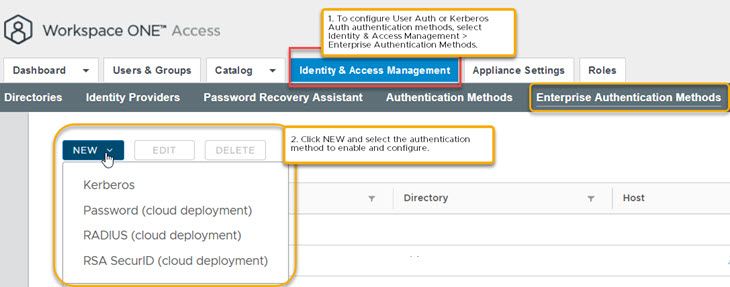The User Auth service is a component of the Workspace ONE Access connector that includes Password (cloud deployment), RSA SecurID (cloud deployment), and RADIUS (cloud deployment) authentication methods. You enable and configure these authentication methods from the Workspace ONE Access console.
To set up User Auth service authentication methods, you install a Workspace ONE Access connector on a Windows server and select to install the User Auth service. The Workspace ONE Access connector is configured in outbound-only connection mode in the enterprise network. Inbound connectivity is not required. See the Installing VMware Workspace ONE Access Connector guide for system requirements and installation procedures.
A wizard walks you through the steps to select the directory and host to be used and the configuration steps required for each authentication method. After the authentication method is added, you associate the method to a built-in identity provider.
The Workspace ONE Access service manages the user authentication methods.