Password (cloud deployment) authentication validates the user name and password against your enterprise directory.
You can set up password authentication when you create a directory in the Workspace ONE Access service, or you can set it up later from the Enterprise Authentication Methods section in the Workspace ONE Access console.
When you configure Password authentication, you select the directory types that correspond to the Directory Sync services directory types you configured for the directory.
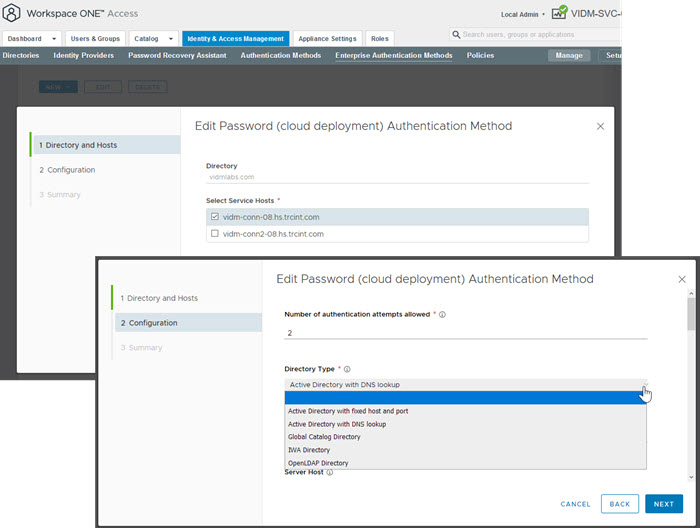
| Directory Sync Type | Select One of These Password Directory Types |
|---|---|
| Active Directory over LDAP/IWA |
|
| LDAP Directory | LDAP Directory. A directory that was created to integrate with your enterprise LDAP directory. |