Most administrators deploy the Workspace ONE Assist server in an enterprise network to facilitate the communication between the various components. The typical deployment scenarios are summarized in this section. For simplicity, deployment with High Availability or multiple nodes with Active or Passive configuration details is not provided here.
Standard (Single Server) Deployment
This sample diagram is a typical deployment without the use of a load balancer.
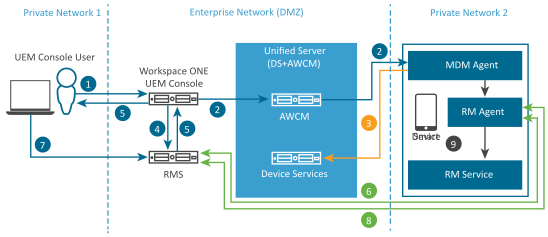
| 1. Queue Remote Control Command. | 6. Request Session URL. |
| 2. Queuing Command to Connect to Server. | 7. Admin Joins Session. |
| 3. Confirm Command. | 8. Device Joins Session. |
| 4. Create Session. | 9. Send Commands/Get Frames. |
| 5. Send Session URL. |
Medium-sized Depolyment
This diagram represents typical medium sized deployment where two servers are utilized. One server has Core, Application, and Portal services (CAP). Second server is the CP server. You can have more than one CP server. For more information, see Load Balancer.
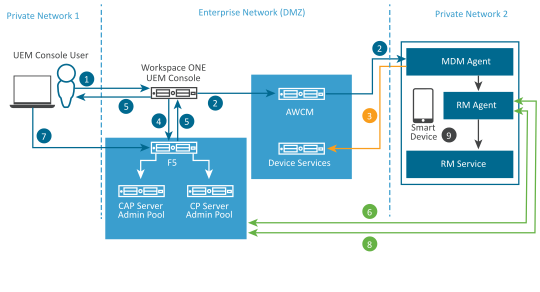
Workspace ONE Assist CAP Servers contain Core Services, Application Services, and Portal Services.
| 1. Queue Remote Control Command. | 6. Request Session URL. |
| 2. Queuing Command to Connect to Server. | 7. Admin Joins Session. |
| 3. Confirm Command. | 8. Device Joins Session. |
| 4. Create Session. | 9. Send Commands/Get Frames. |
| 5. Send Session URL. |