One of the required configuration tasks for the Management Pack is to create a set of credentials in vROps.
Procedure
- From the top navigation bar, select Administration. In the left panel, expand the Management category and select Credentials.
- Click the Add
 icon. In the Manage Credential window that appears, fill in the following information:
icon. In the Manage Credential window that appears, fill in the following information:
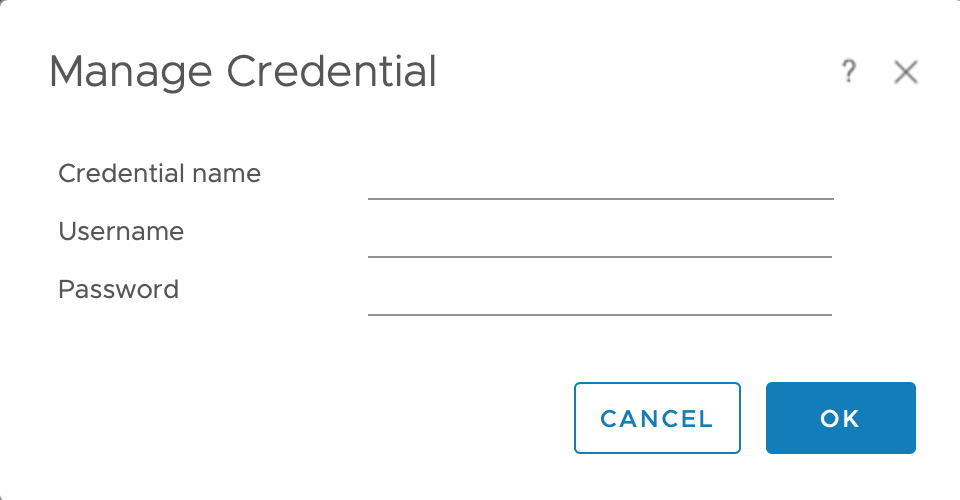
- Credential Name: A name for this set of Management Pack credentials
- Username: Your Arista EOS username
- Password: Your Arista EOS password
- Click OK to save your credential.