Before you can begin using the Management Pack, you must create an adapter instance to identify the host from which the Management Pack will retrieve data.
Procedure
- Log in to vRealize Operations as an admin user.
- Click the Administration
 icon. In the right panel, the Solutions view will be displayed.
icon. In the right panel, the Solutions view will be displayed. - Select Cisco UCS from the Solutions list.
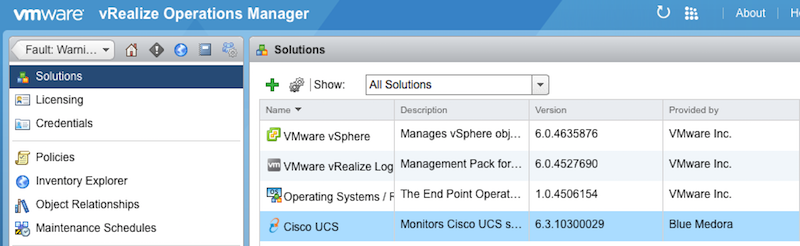
- Click the Configure
 icon. The Manage Solution window will appear.
Note: Click the Add
icon. The Manage Solution window will appear.
Note: Click the Add icon above the Instance Name list on the left to create multiple adapter instances.
icon above the Instance Name list on the left to create multiple adapter instances.
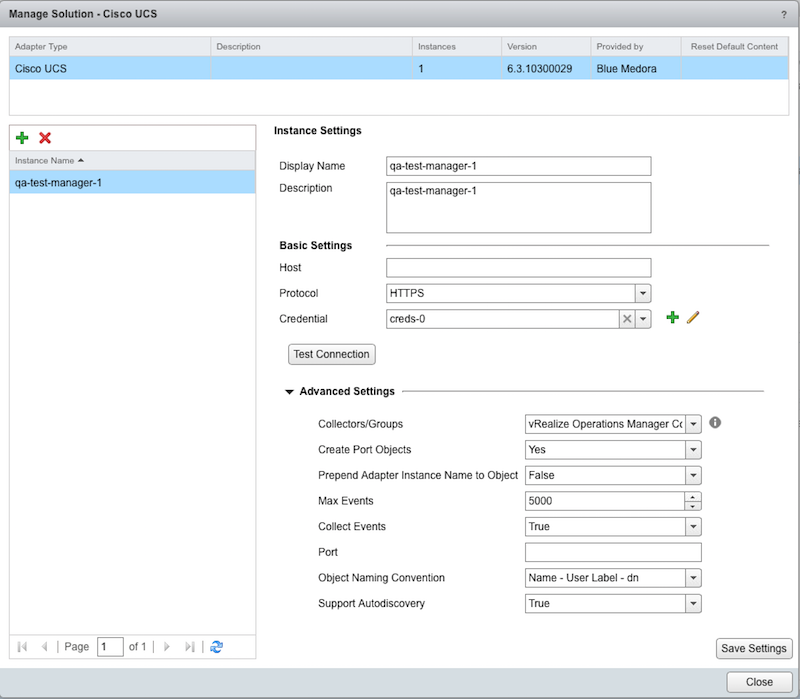
- In the Manage Solution window, enter the following information:
- Instance Settings:
- Display Name: A name for this particular instance of the Management Pack
- Description: Optional, but it can be helpful to describe multiple instances of the Management Pack
- Basic Settings:
-
Host:Hostname or IP address of the Cisco UCSC or UCSM server
Note: The Management Pack for Cisco UCS supports both IPv4 and IPv6. - Protocol: Default is HTTPS
- Credential: Select the credential you created when Creating a Credential (Cisco UCS).
-
- Advanced Settings:
- Collector(s)/Groups: The default collector group selection should be fine, but you may choose to select the vRealize Operations Manager Collector - vRealize Cluster node option.
-
Create Port Objects: The default setting is No. To enable the creation of ethernet port and fibre channel port objects, set to Yes.
-
Prepend Adapter Instance Name to Object: The default setting is False. To enable the addition of the adapter instance name to object names, set to True.
-
Max Events: The default maximum number of events returned per collection cycle is 5000.
-
Collect Events: The default setting is True. To disable event collection, set to False.
-
Port: If left blank, the default setting for the selected protocol is used (HTTPS: 443 (TCP); HTTP: 80 (TCP)).
-
Object Naming Convention: The following options are available for object naming. These conventions are based on configurable options in UCS Manager.
- Distinguished Name (dn): This option only uses the Cisco UCS distinguished name when naming objects.
- Name (Fallback to User Label, then dn): This option uses the user-defined name when naming objects. If no user-defined name exists, the user label is used. The distinguished name is used if a user-defined name and user label cannot be found.
- Name - User Label - dn (default): This option uses the user-defined name, user label, and distinguished name when naming objects.
- User Label (Fallback to Name, then dn): This option uses the user label when naming objects. If no user label exists, the user-defined name is used. The distinguished name is used if a user label and user-defined name cannot be found.
- Support Autodiscovery: When you enable autodiscovery (default), the Management Pack creates resources and relationships in vROps, then collects data for the discovered resources after the main collection query runs. This should be set to True.
Note: The collection interval for the adapter instance resource determines how often the Management Pack collects data. The default collection interval is five minutes, but the interval can be changed in the ciscoucs.properties file.
- Instance Settings:
What to do next
To validate data collection, see: Validating Data Collection (Cisco UCS).