One of the required configuration tasks for this Management Pack is to create a set of credentials in vROps.
Procedure
- Log in to vRealize Operations as an admin user.
- Click on Administration. In the left panel, click Management > Credentials.
- Click the Add
 icon. In the Manage Credential window that appears, select the appropriate credential kind, then enter the following information:
icon. In the Manage Credential window that appears, select the appropriate credential kind, then enter the following information:
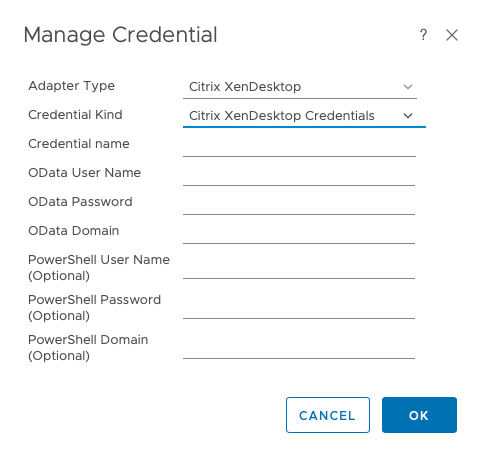
Credential name: A name for this set of credentials
OData User Name: Your OData user name
OData Password: The password associated with your OData user name
OData Domain: The domain associated with your OData user name
PowerShell User Name: Only applicable to Windows PowerShell users
PowerShell Password: Only applicable to Windows PowerShell users
PowerShell Domain: Only applicable to Windows PowerShell users
- Click OK to save your credential.