Before you can begin using the Management Pack, you must create an adapter instance to identify the host from which the Management Pack will retrieve data.
Prerequisites
Procedure
- From the top navigation bar, select Administration. In the right panel, the Solutions view will be displayed.
- Select HP Servers from the Solutions list on the right.
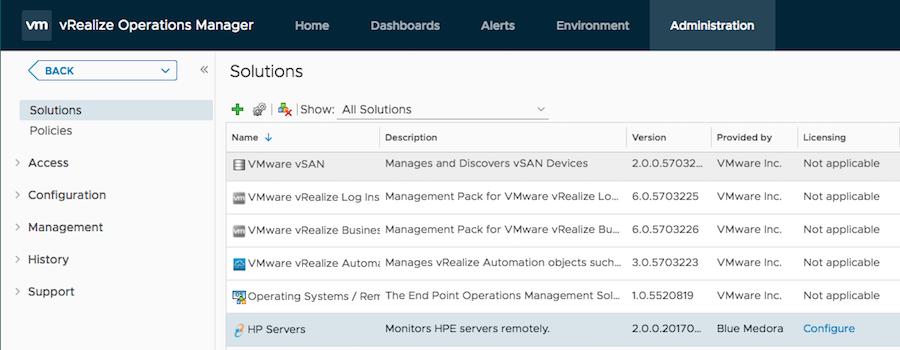
- Click the Configure
 icon. The Manage Solution window will appear.
Note: Click the Add
icon. The Manage Solution window will appear.
Note: Click the Add icon above the
Instance Name list on the left to create multiple adapter instances.
icon above the
Instance Name list on the left to create multiple adapter instances.
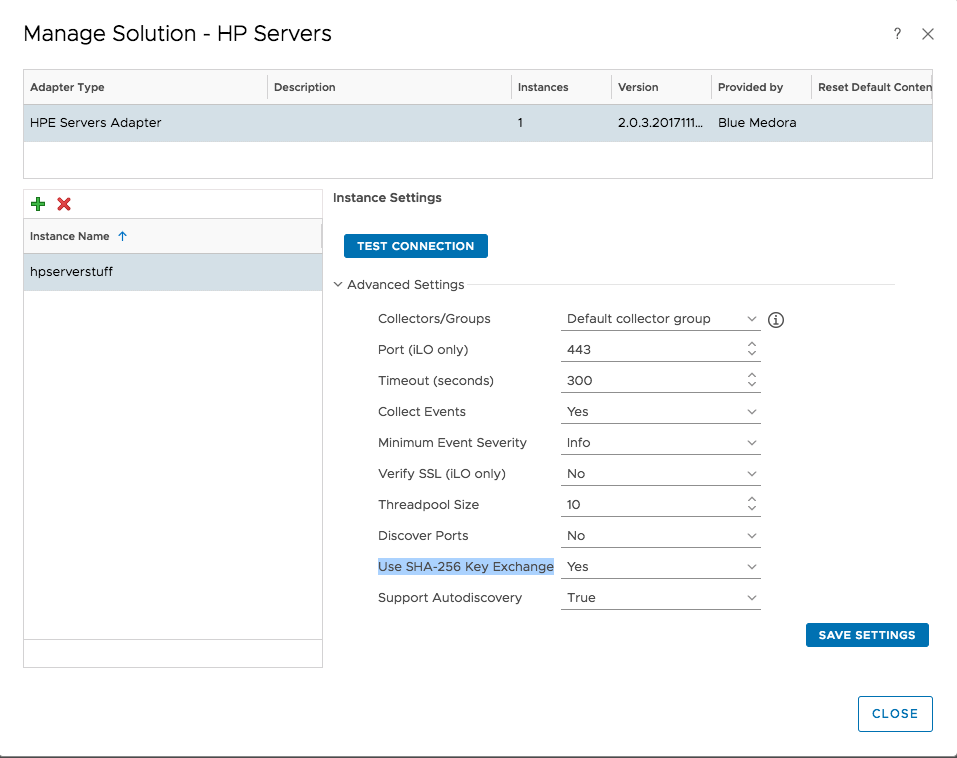
- In the Manage Solution window, enter the following information:
- Adapter Settings:
- Display Name: Enter a name for this particular instance of the Management Pack.
- Description: Optional field, but it can be helpful to describe multiple adapter instances of the Management Pack.
- Basic Settings:
- Host:Enter your Onboard Administrator (OA) or iLO hostname, comma-separated list of hosts, or IP range written in CIDR notation.
- Credential: Select the credential you created when Creating a Credential (HPE ProLiant), or you can create one now by clicking the Add
 icon.
icon.
- Advanced Settings:
- Collector: Default Collector/Group is automatically selected. Click the drop-down menu if you want to run the collection on a different node.
- Port (iLO only): The Port setting is applicable to iLO configurations only. Default port is 443(HTTPS). If using a different port, specify it here.
- Timeout (Seconds): Default timeout is 300 seconds. If you anticipate your calls taking longer than 5 minutes, adjust accordingly.
- Collect Events: The default setting is Yes. To disable event collection, set to No.
- Minimum Event Severity: To help mitigate “alert storms,” this setting allows you to define which events the adapter will collect based on the selected severity. Only events of the selected severity or greater will be collected. The default (and lowest) setting is Info. Other options (in order of increasing severity) are: Warning and Critical.
- Verify SSL (iLO): For increased security (applicable to iLO users only), select Yes if you want your SSL certificate to be validated in the vROps truststore. The default value is No (all SSL certificates will be accepted). See: Adding an SSL Certificate to the vROps Truststore (HPE ProLiant).
- Threadpool Size: This setting indicates the number of threads (per endpoint) that the collector spawns. Default value is 10. Use to limit the total number of targets that are collected from simultaneously.
- Discover Ports: Select Yes to collect port resources; select No to disable port collection.
- Use SHA-256 Key Exchange: If you are using an SHA-256 Hash on your passwords, select Yes to enable SHA-256 Key Exchange.
- Number of Returned Events: Enter the maximum number of events to return per collection cycle. The default value is 10000.
- Support Autodiscovery: The default setting is True, which enables the adapter instance to create resources for you. This should not be set to False.
- Adapter Settings:
- Click Test Connection to test the configured connection information.
- Click Save Settings and Close to save your adapter instance.
What to do next
- To validate data collection, see: Validating Data Collection (HPE ProLiant).