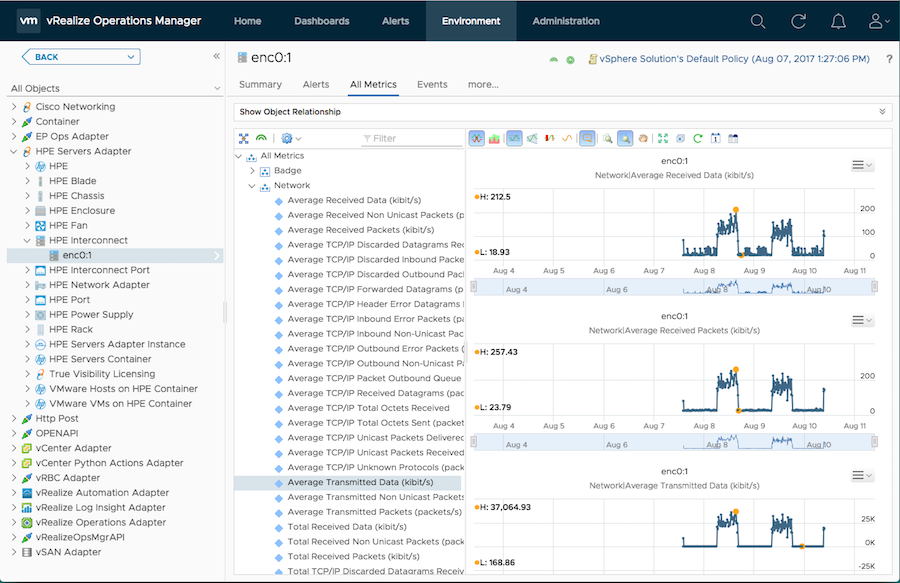After you add an adapter instance, you will most likely want to validate the data that it collects in vRealize Operations.
Prerequisites
Procedure
What to do next
- To learn more about using the Management Pack, see: Using the Management Pack (HPE ProLiant)