When upgrading the Management Pack, follow the instructions recommended (based on version) prior to installing the latest release of the Management Pack:
- Upgrading from version 2.0.3.20171117.153434
- Upgrading from version 2.0.0.20170809.143036
- Upgrading from versions earlier than 2.0.0.20170809.143036
Upgrading from version 2.0.3.20171117.153434
If upgrading from version 2.0.3.20171117.153434, no specific pre-installation tasks are recommended. You may simply install the new .pak file as indicated in Installing the Management Pack (HPE ProLiant).
Upgrading from version 2.0.0.20170809.143036
If upgrading from version 2.0.0.20170809.143036, we recommend the following task:
Delete existing Rack Overview Dashboard
In the 2.0.3.20171117.153434 release of the Management Pack, the HPE Rack Overview dashboard was renamed to HPE Rack Server Overview. To prevent duplicate dashboards, we recommend deleting this dashboard prior to installing the new version.
To remove the existing Rack Overview Dashboard:
- From the top navigation bar, select Dashboards .
- Select the HPE Rack Overview dashboard.
- From the Actions drop-down menu, select Delete Dashboard.
-
Click OK when the confirmation dialog box appears to delete the selected dashboard.
Upgrading from versions earlier than 2.0.0.20170809.143036
If upgrading from any version of the Management Pack for HPE ProLiantprior to 2.0.0.20170809.143036, we recommend the following tasks:
- Delete existing HP Servers dashboards
- Delete existing HP Servers adapter instances and objects (existing iLO blade server users only)
Delete existing HP Servers dashboards
If you do not remove the dashboards from a previous version of the Management Pack before installing the new version, you will see duplicate and/or deprecated HP Servers dashboards after upgrading.
To remove existing Management Pack dashboards:
- From the top navigation bar, select Dashboards .
- Select an existing HP Servers dashboard.
- From the Actions drop-down menu, select Delete Dashboard.
-
Click OK when the confirmation dialog box appears to delete the selected dashboard.
Note: Previous versions of the HPE ProLiant Management Pack use HP (rather than HPE) in the UI label names (dashboards, resources, etc.). The example here shows the newer HPE labels.
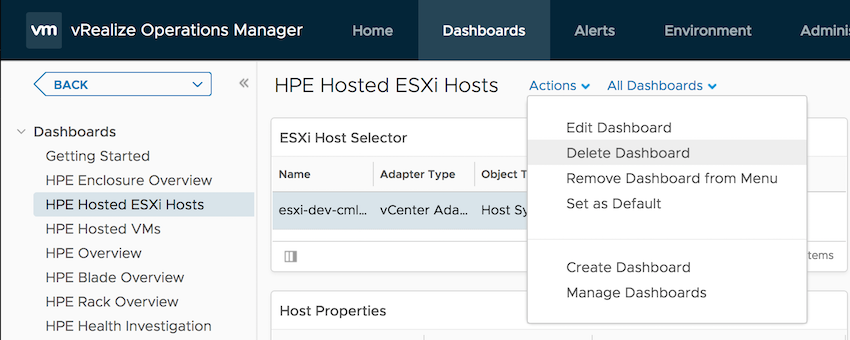
Delete existing HP Servers adapter instances and objects (existing iLO blade server users only)
Existing customerswho are monitoring blade server environments through the iLO must switch to the Onboard Administrator (OA) configuration. (See: System Requirements (HPE ProLiant).) We also recommend deleting existing iLO-based adapter instances and objects prior to installing and configuring the new version of the Management Pack for an OA.
To remove existing adapter instances and objects:
- From the top navigation bar, select Administration.
- In the left panel, expand the Configuration category, then select Inventory Explorer.
-
In the right panel, expand the Object Types category, then find the HP-prefixed objects.
Note: Previous versions of the HPE ProLiant Management Pack use HP (rather than HPE) in the UI label names (dashboards, resources, etc.). The example here shows the newer HPE labels. -
Select object(s) from the list, then click the Delete Object
 icon.
icon.
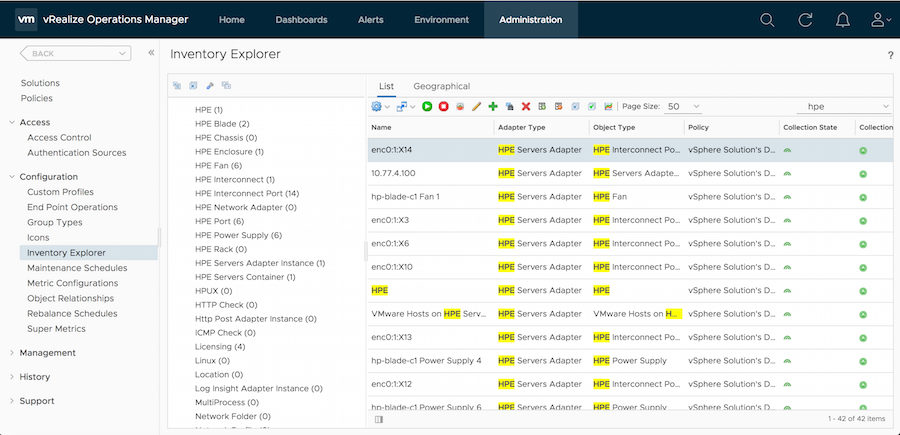
- Click Yes when the confirmation dialog box appears to delete the selected objects(s).