After you add an adapter instance, you will most likely want to validate the data that it collects in vROps. Wait until one collection cycle is complete (at least 5 minutes) and the Collection Status for the adapter instance on the Solutions page shows as "Data Receiving".
Prerequisite
Procedure
- Select Environment.
- Select All Objects , then expand the Lenovo Compute objects list.
-
Select a resource from the list, then click the All Metrics tab to select metrics and validate values against the data source.
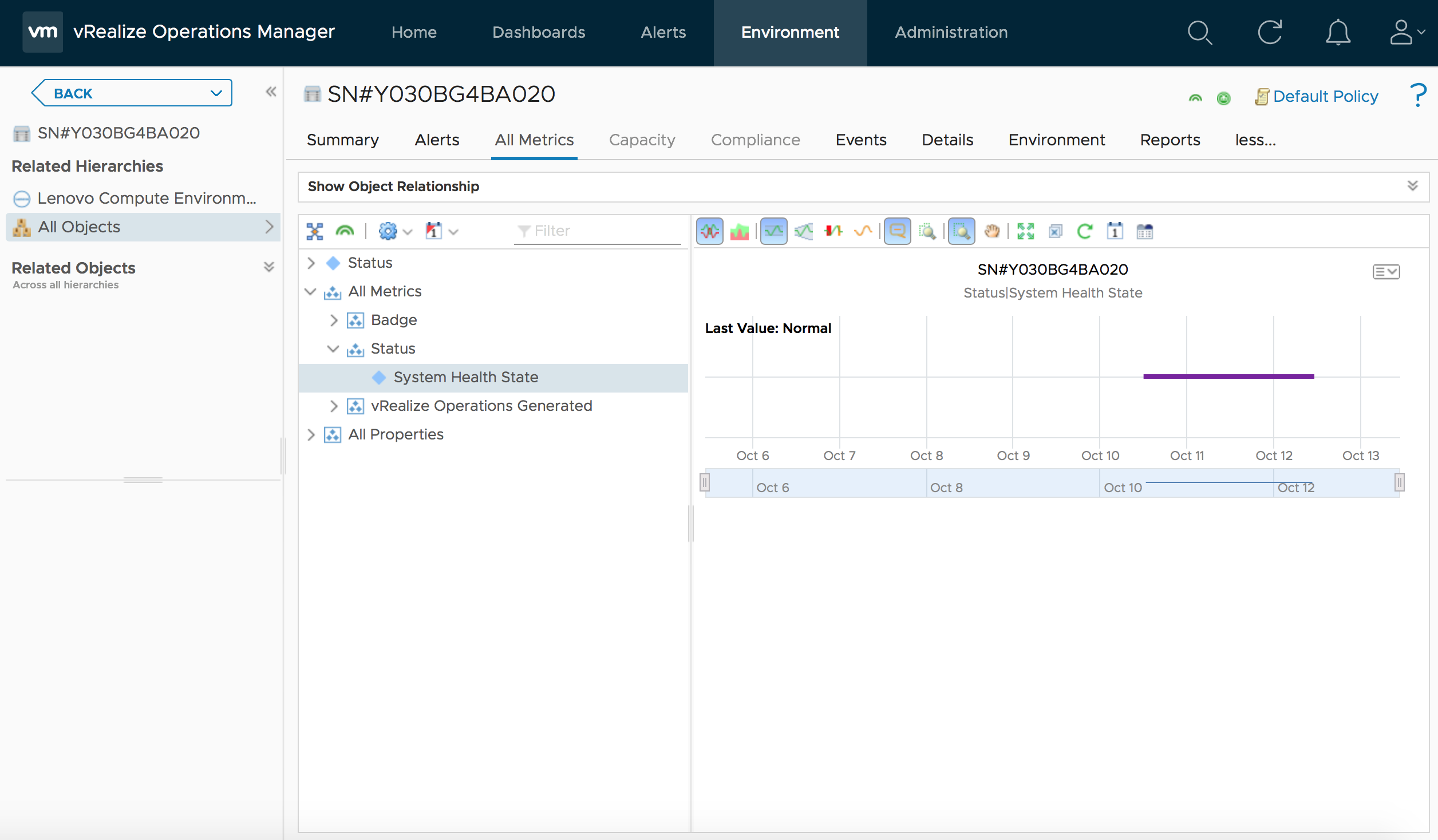
What to do next
To learn more about using the Management Pack, see: Using the Management Pack (Lenovo Compute).