One of the required configuration tasks for the Management Pack is to create a set of credentials in vROps.
Prerequisites
Procedure
- Log in to vRealize Operations as an admin user.
- Click the Administration
 icon. In the left panel, click Credentials.
icon. In the left panel, click Credentials. - Click the Add
 icon. In the Manage Credential window that appears, select the appropriate credential kind:
icon. In the Manage Credential window that appears, select the appropriate credential kind:
Results
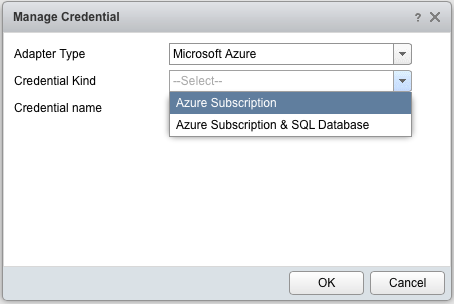
See below for details on:
- Azure Subscription Credential
- Azure Subscription & SQL Database Credential (Required for SQL database query monitoring and certain SQL database metrics. See: Metrics Available Only with Microsoft Azure Subscription & SQL Database Credentials.)
Azure Subscription Credential
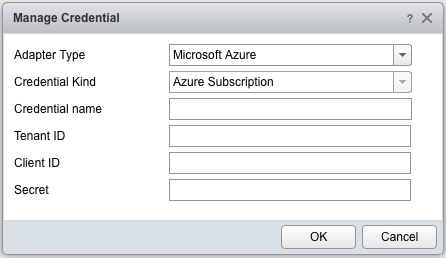
- Credential name: A name for this set of credentials
- Tenant ID: GUID Tenant ID (See: Find your Subscription and Tenant IDs)
- Client ID: Also known as the GUID App ID (See: Find your Client ID)
- Secret: Password that you create during the Create an Active Directory Service Principal (and AD App) process
Azure Subscription & SQL Database Credential
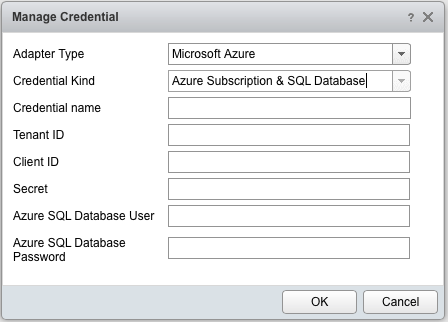
- Credential name: A name for this set of credentials
- Tenant ID: GUID Tenant ID (See: Find your Subscription and Tenant IDs)
- Client ID: Also known as the GUID App ID (See: Find your Client ID)
- Secret: Password that you create during the Create an Active Directory Service Principal (and AD App) process
- Azure Database User: User name associated with your Azure SQL Database login
- Azure Database Password: Password associated with your Azure SQL Database login