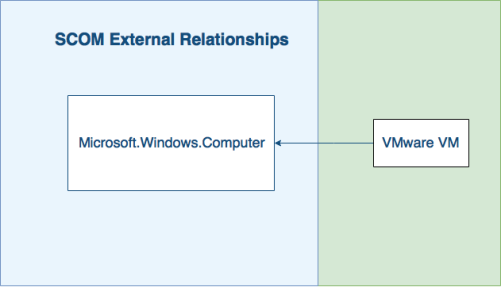The Management Pack for Microsoft SCOM creates Resource Kinds and Relationships (associations) for critical resources in your SCOM environment.
Resource Kinds
Performance data, relationships, and events are collected for the following top-level SCOM resource kinds:
Note: To configure additional top-level resources in your SCOM environment, see:
Adding Top-Level Object Types (SCOM).
- Microsoft.SQLServer.DBEngine
- Microsoft.SQLServer.2008.DBEngine
- Microsoft.SQLServer.2012.DBEngine
- Microsoft.SQLServer.2014.DBEngine
- Microsoft.SQLServer.2016.DBEngine
- Microsoft.SQLServer.Agent
- Microsoft.SQLServer.2008.Agent
- Microsoft.SQLServer.2012.Agent
- Microsoft.SQLServer.2014.Agent
- Microsoft.SQLServer.2016.Agent
- Microsoft.SQLServer.AnalysisServices
- Microsoft.SQLServer.2008.AnalysisServices
- Microsoft.SQLServer.2012.AnalysisServices
- Microsoft.SQLServer.2014.AnalysisServices
- Microsoft.SQLServer.2016.AnalysisServices
- Microsoft.SQLServer.Database
- Microsoft.SQLServer.2008.Database
- Microsoft.SQLServer.2012.Database
- Microsoft.SQLServer.2014.Database
- Microsoft.SQLServer.2016.Database
- Microsoft.SQLServer.ReportingServices
- Microsoft.SQLServer.2008.ReportingServices
- Microsoft.SQLServer.2012.ReportingServices
- Microsoft.SQLServer.2014.ReportingServices
- Microsoft.SQLServer.2016.ReportingServices
- Microsoft.Windows.HyperV.VirtualMachine
- Microsoft.Windows.HyperV.ServerRole
- Microsoft.Exchange.2010.ClientAccessRole
- Microsoft.Exchange.2010.CommonRole
- Microsoft.Exchange.2010.HubTransportRole
- Microsoft.Exchange.2010.MailboxRole
- Microsoft.Exchange.2010.Mailbox.DatabaseAvailabilityGroup
- Microsoft.Windows.Cluster
- Microsoft.Windows.Server.AD.Site
- Microsoft.Windows.Computer
- System.NetworkManagement.Firewall
- System.NetworkManagement.Router
Relationships
Relationships among discovered resources are also created by the Management Pack. The hierarchical structure of those relationships is dependent on your SCOM configuration.
External Relationships
The Management Pack for Microsoft SCOM can discover the following external relationship:
Note: To enable collection of the following external relationship, you must set the
createExternalRelationships parameter in the scom.properties file to
True. See:
Configuring the Properties File (SCOM).
-
VMware Virtual Machine > Microsoft.Windows.Computer