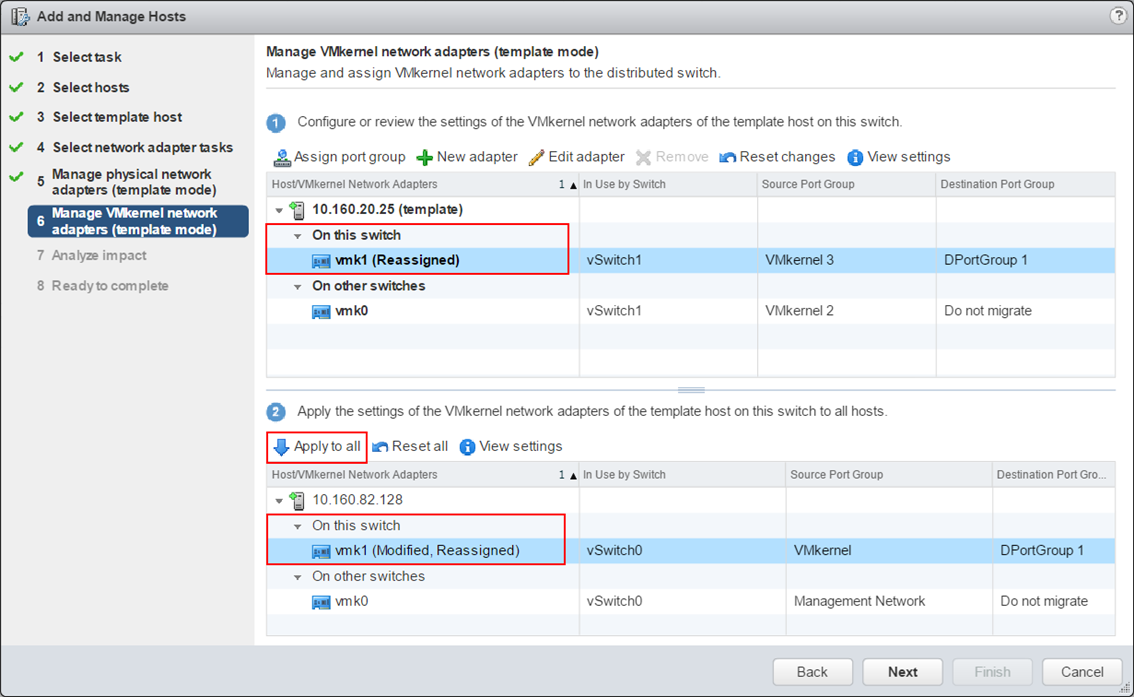If you plan to have hosts with a uniform networking configuration, you can select a host as a template and apply its configuration for physical NICs and VMkernel adapters to other hosts on the distributed switch.
Procedure
- In the vSphere Web Client, navigate to the distributed switch.
- From the Actions menu, select Add and Manage Hosts.
- Select a task for managing host networking and click Next.
- Select the hosts to add or manage on the distributed switch.
- At the bottom of the dialog box, select Configure identical networking settings on multiple hosts and click Next.
- Select a host to use as a template and click Next.
- Select the network adapter tasks and click Next.
- On the Manage physical network adapters and Manage VMkernel network adapters pages, make the configuration changes that you need on the template host, and click Apply to all for all other hosts.
- On the Ready to complete page, click Finish.
Example: Configure Physical and VMkernel Adapters by Using a Template Host
Use the template host mode in the Add and Manage Hosts wizard to create a uniform networking configuration among all the hosts on a distributed switch.
On the Manage physical network adapters page of the wizard, assign a physical NIC to an uplink on the template host and then click Apply to all to create the same configuration on the other host.

On the Manage VMkernel network adapters page, assign a VMkernel adapter to a port group and click Apply to all to apply the same configuration to the other host.
After you click the Apply to all button, the destination VMkernel adapter has both the Modified and the Reassigned qualifiers. The Modified qualifier appears, because when you click the Apply to all button, vCenter Server copies the configuration specifications of the template VMKernel adapter to the destination VMkernel adapter even if the configurations of the template and destination adapters are identical. As a result, the destination adapters are always modified.