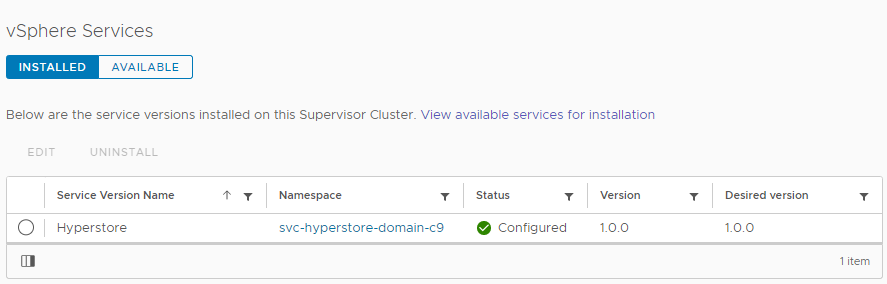View the vSphere services installed on the Supervisor Clusters in your vSphere with Tanzu environment. Supervisor Services installed on a Supervisor Cluster are available to each namespace on the cluster.
Prerequisites
- Add Supervisor Services to vCenter Server. See Add a Supervisor Service to vCenter Server.
- Install Supervisor Services on Supervisor Clusters. See Install a Supervisor Service on Supervisor Clusters.
Procedure
What to do next
You can manage the Supervisor Services on that Supervisor Cluster, uninstall services, or install new ones from the services in the Available tab.