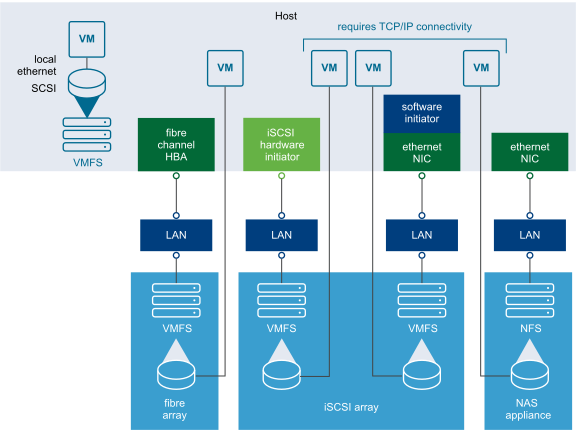You can use the vSphere Client or ESXCLI commands to access different types of storage devices that your ESXi host discovers and to deploy datastores on those devices.
Depending on the type of storage you use, datastores can be backed by the VMFS and NFS file system formats.
-
Virtual Machine File System (VMFS) - High-performance file system that is optimized for storing virtual machines. Your host can deploy a VMFS datastore on any SCSI-based local or networked storage device, including Fibre Channel and iSCSI SAN equipment. As an alternative to using the VMFS datastore, your virtual machine can have direct access to raw devices and use a mapping file (RDM) as a proxy.
You can manage VMFS and RDMs with the vSphere Client.
-
Network File System (NFS) - The NFS client built into ESXi uses the NFS protocol over TCP/IP to access a designated NFS volume that is located on a NAS server. The ESXi host can mount the volume and use it for its storage needs. vSphere supports versions 3 and 4.1 of the NFS protocol. Typically, the NFS volume or directory is created by a storage administrator and is exported form the NFS server. The NFS volumes do not need to be formatted with a local file system, such as VMFS. You can mount the volumes directly and use them to store and boot virtual machines in the same way that you use VMFS datastores. The host can access a designated NFS volume located on an NFS server, mount the volume, and use it for any storage needs.
You manage NAS storage devices from the vSphere Client or with the esxcli storage nfs command. The diagram below illustrates different types of storage, but it is for conceptual purposes only. It is not a recommended configuration.