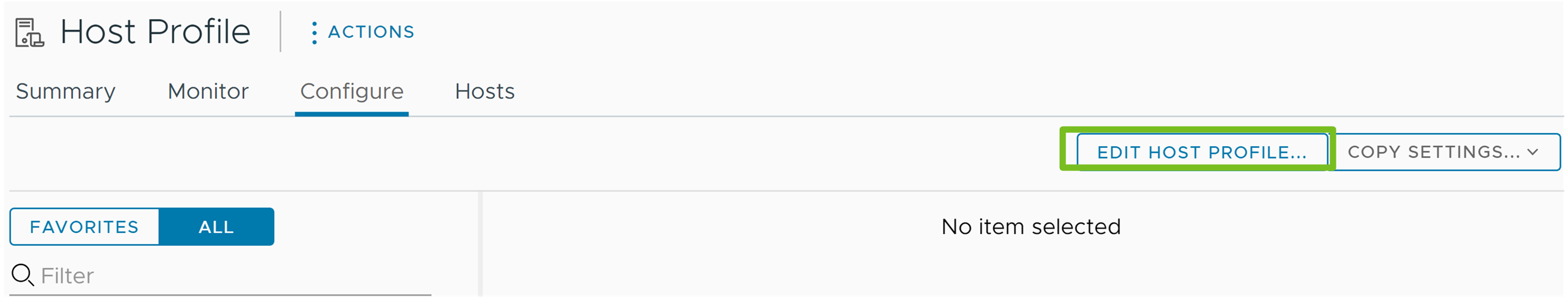In the vSphere Client, you can view and edit host profiles policies, policy options, and parameters. You can change policy names or policy descriptions. If you do not want a host profile component to be considered during a compliance check, you can deactivate that specific component.
How Do You Edit a vSphere Host Profile?
Learn how to view and change the host profile policy names and descriptions, how to mark specific configurations as favorite, and how to search for a specific configuration value.
Procedure
Results
How Do You Edit a vSphere Host Profile Policy?
A host profile policy describes how a specific configuration setting is applied. You can edit policies belonging to a specific host profile.
To see the sub-profile components that comprise the host profile, you can expand the host profile's configuration hierarchy when you edit the host profile. These components are categorized by functional group or resource class to make it easier to find a particular parameter. Each subprofile component contains one or more attributes and parameters, with the policies and compliance checks.
Each policy consists of one or more options that contain one or more parameters. Each parameter consists of a key and a value. The value can be one of a few basic types, for example, integer, string, string array, or integer array.
| Component Categories | Configuration Settings | Notes and Examples |
|---|---|---|
| Advanced Configuration Settings | Advanced Options, Agent VM, DirectPath I/O, Hosts file, Power System, System Image Cache. |
|
| General System Settings | Console, Core Dump, Device Alias, Host Cache, Kernel Module, Management Agent, System Resource Pool, System Swap, vFlash Host Swap Cache, CIM-XML Indication Subscriptions. | For date and time configuration:
Note: Enter the host cache size as а whole GB in MB. For example, 1024MB.
|
| Networking | vSwitch, Port groups, Physical NIC speed, security and NIC teaming policies, vSphere Distributed Switch, and vSphere Distributed Switch uplink port. | When DHCPv6 is enabled in the networking subprofile, manually turn on the corresponding rule set in the firewall subprofile. |
| Security | Firewall, Security Settings, Service. | |
| Storage | Configure storage options, including Native Multi-Pathing (NMP), Pluggable Storage Architecture (PSA), iSCSI adapters, and NFS storage. |
|
Other profile configuration categories include: user group, authentication, kernel module, DCUI keyboard, host cache settings, SFCB, resource pools, login banner, SNMP agent, power system, and CIM indication subscriptions.
Procedure
How Do You Deactivate a Host Profile Component or Subprofile?
You can decide whether a host profile component or a subprofile is applied or considered during a compliance check. This action allows administrators to eliminate non-critical attributes from consideration during the compliance check or ignore values that, while part of the host profile, are likely to vary between hosts.