You can view information about how each host setting is configured in the current desired configuration for the cluster. For each host setting defined in the configuration document, you can see the values as defined for all hosts in the cluster and also any host overrides.
With vSphere 8.0 Update 2, the common settings, the host-specific settings, and the host overrides can be configured manually in the configuration document or in the vSphere Client. In the vSphere Client, you can view both, the settings of the currently applied desired configuration and the editable settings of the draft configuration of a cluster.
Prerequisites
- Verify that vCenter Server and ESXi are of version 8.0 Update 1 or later for using vSphere Configuration Profiles on a cluster that you manage with a single image.
- Verify that vCenter Server and ESXi are of version 8.0 Update 3 or later for using vSphere Configuration Profiles on a cluster that you manage with baselines.
- Verify that you have the required license.
- Verify that you have the required privileges for viewing host settings in the desired configuration. See Required Privileges for Using vSphere Configuration Profiles.
Procedure
- In the vSphere Client, navigate to a cluster that you manage with a single image or to a cluster that you manage with baselines.
- On the Configure tab, click .
- On the Settings tab, view information about each setting defined in the current desired configuration document.
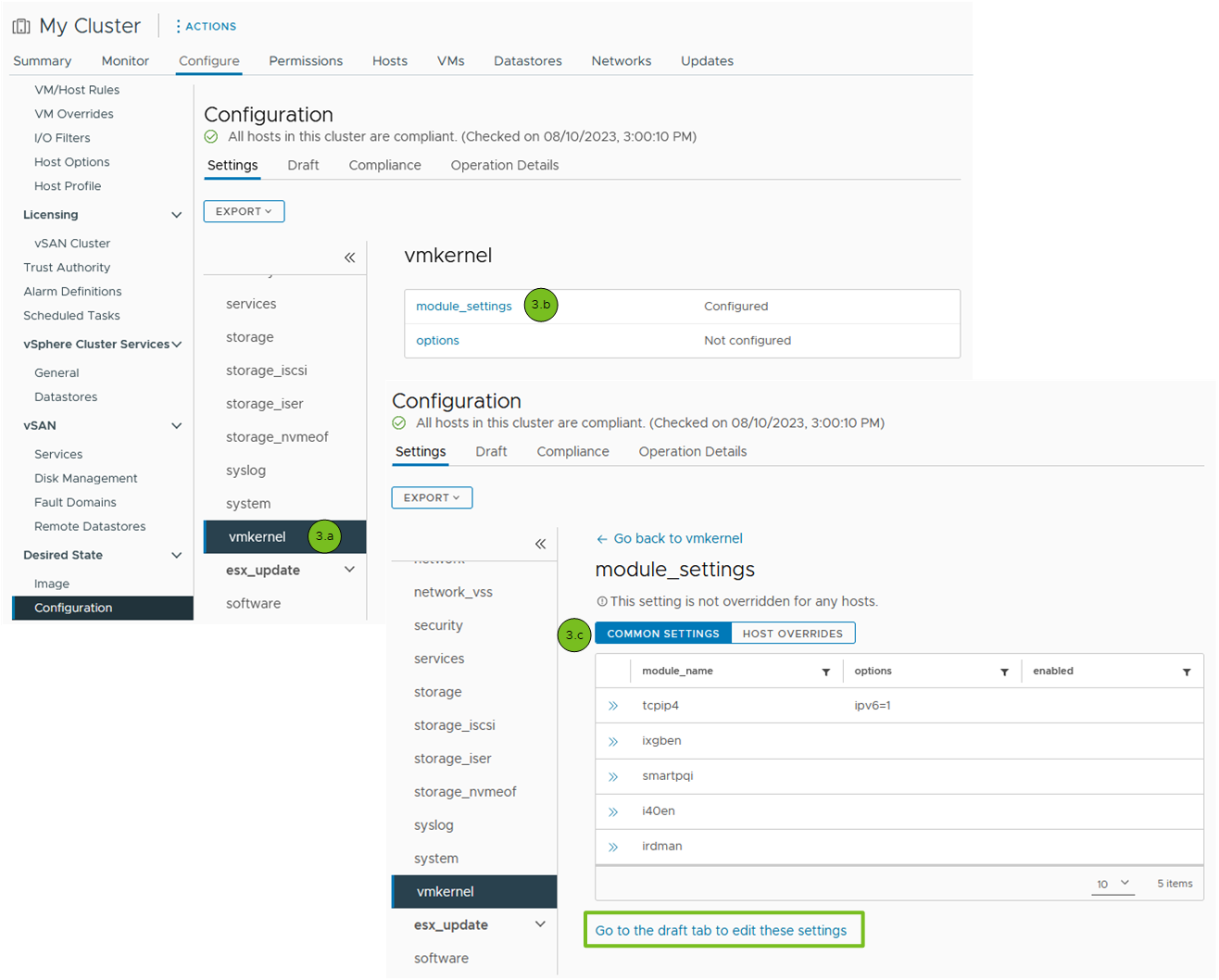
- Select a group of settings.
- In the panel on the right, select a setting that is configured.
- To view the common configuration for the selected setting, click Common configuration.
- To view host overrides for the selected setting, select Host overrides and select the host for which you want to see the overrides.