With vSphere Configuration Profiles, you can manage the configuration of all hosts in a cluster collectively. You set up a desired configuration that you can apply to all hosts in a single operation. You can also use a reference host and make its configuration the desired configuration for an entire cluster. Using vSphere Configuration Profiles ensures consistency in host configuration.
vSphere Configuration Profiles uses a declarative model to manage host configuration at a cluster level. With vSphere Configuration Profiles, you can perform the following tasks:
Set a desired host configuration at a cluster level. The configuration is created and managed in the form of a human-readable JSON file backed by a JSON schema. Starting with vSphere 8.0 Update 2, you can edit the desired cluster configuration settings in the vSphere Client.
Check the host compliance against the configuration for the cluster.
Remediate the cluster to make non-compliant hosts compliant with the configuration set at the cluster level.
To perform all these tasks, you need the proper privileges. To view the full list of privileges required for using vSphere Configuration Profiles, see Required Privileges for Using vSphere Configuration Profiles
Starting with vSphere 8.0 Update 3, you can enable vSphere Configuration Profiles on a cluster that you manage with a single image and on a cluster that you manage with baselines. For clusters that you manage with baselines, you can also use vSphere Host Profiles, see the vSphere Host Profiles documentation.
You start using vSphere Configuration Profiles by enabling the feature during cluster creation or by transitioning to vSphere Configuration Profiles. You can switch from using host profiles to enabling and using vSphere Configuration Profiles at any time. The change is permanent. That is, if you switch to using vSphere Configuration Profiles, you cannot undo the transition.
For information about how to enable vSphere Configuration Profiles during cluster creation and set a desired configuration for the cluster, see Enable vSphere Configuration Profiles During Cluster Creation.
For information about how to switch from using legacy configuration management tools, such as host profiles, to using vSphere Configuration Profiles, see Transition to Using vSphere Configuration Profiles
System Requirements for Using vSphere Configuration Profiles
- Your vCenter Server instance and all ESXi hosts in a cluster managed with a single image must be of version 8.0 Update 1 and later.
- Your vCenter Server instance and all ESXi hosts in a cluster managed with baselines must be of version 8.0 Update 3 and later.
- Required privileges.
Limitations to Using vSphere Configuration Profiles
You can't deactivate vSphere Configuration Profiles.
With vSphere 8.0 Update 1, you can use vSphere Configuration Profiles if you use vSphere Distributed Switch for your cluster. Both, your vCenter Server instance and all ESXi hosts in the cluster managed with a single image, must be of version 8.0 Update 1.
Note:Starting with vSphere 8.0 Update 3, you can manage the vSphere Distributed Switch configuration of the hosts in a cluster with enabled vSphere Configuration Profiles. You can also use the workflows for managing and configuring the vSphere Distributed Switches described in the vSphere Networking documentation.
You can't enable vSphere Configuration Profiles on a cluster with DPU-backed hosts.
You can't enable vSphere Configuration Profiles if NSX is also enabled for the cluster.
How to Start Using vSphere Configuration Profiles for Clusters That You Manage with a Single Image
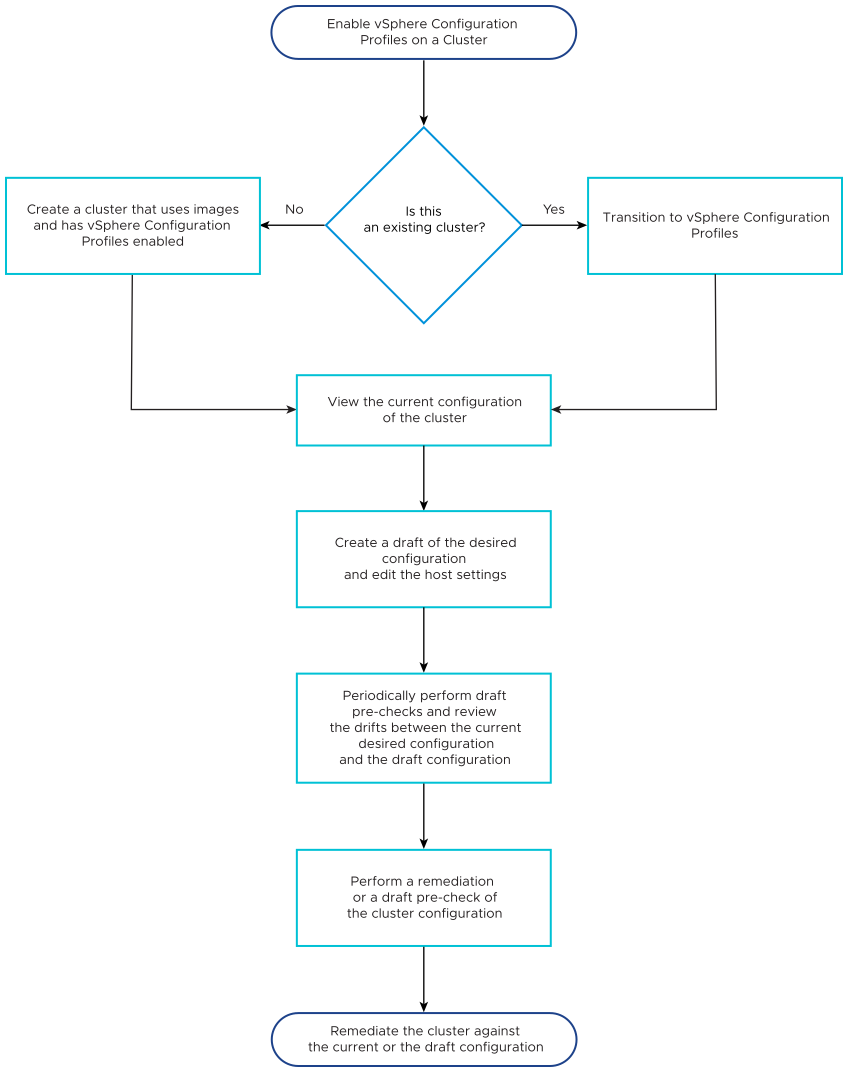
When you enable vSphere Configuration Profiles during the cluster creation, the cluster is created with a default configuration and you must set up the desired cluster configuration by editing its settings. For more information, see Enable vSphere Configuration Profiles During Cluster Creation.
When you transition an existing cluster that you manage with a vSphere Lifecycle Manager image to vSphere Configuration Profiles, you set up a desired cluster configuration and as a result of the transitioning operation, all hosts in the cluster are compliant with the desired configuration. For more information, see Transition to Using vSphere Configuration Profiles.
Starting with vSphere 8.0 Update 2, you can create a draft configuration and edit the configuration settings directly in the vSphere Client. For more information, see Create a Draft Configuration in vSphere Client.
How to Start Using vSphere Configuration Profiles for Clusters That You Manage with Baselines
With vSphere 8.0 Update 3, you can enable vSphere Configuration Profiles during the cluster creation or you can transition an existing cluster managed with baselines to vSphere Configuration Profiles.
When you enable vSphere Configuration Profiles during the cluster creation operation, the cluster is created with an empty configuration. To create a desired cluster configuration, you must add at least one host to the cluster that you manage with baselines. Then you must select a reference host from which the configuration schema and the configuration settings are extracted and imported to the cluster as the desired cluster configuration. The reference host must be part of the cluster managed with baselines and must be of version 8.0 Update 3 and later. For more information, see Enable vSphere Configuration Profiles During Cluster Creation.
When you transition an existing cluster that you manage with baselines to vSphere Configuration Profiles, you use a host from the cluster as a reference host to set up the desired cluster configuration. When the transitioning operation completes, all hosts in the cluster are compliant with the desired configuration. For more information, see Transition to Using vSphere Configuration Profiles.