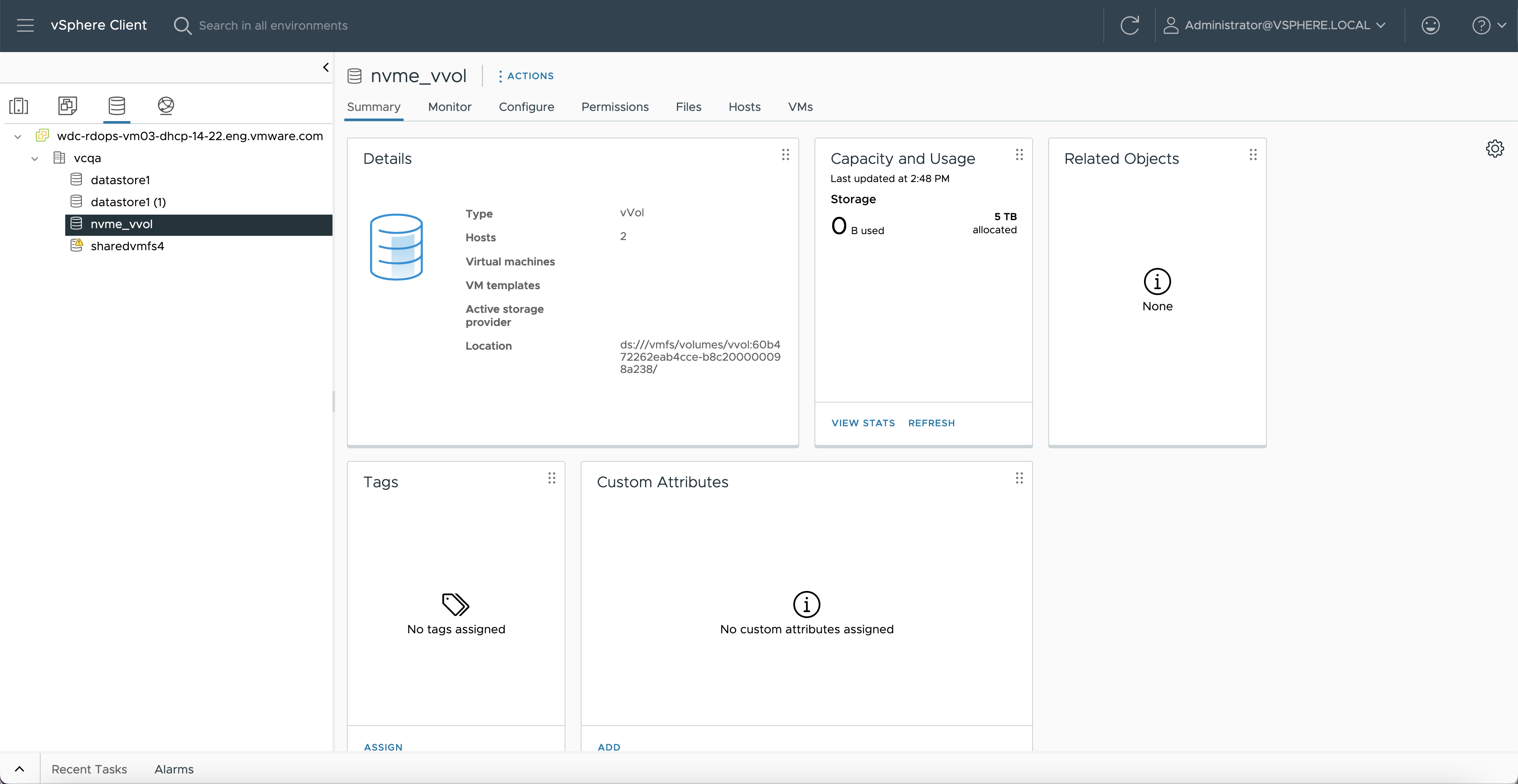In vSphere, Virtual Volumes supports NVMe over Fibre Channel and NVMe over TCP protocols.
Be familiar with the following concepts specific to the configuration of NVMe with Virtual Volumes.

Virtual Volume Namespace
Generally, a namespace can be considered an NVMe equivalent of a LUN. Each type of virtual volume, such as data, configuration, or swap virtual volume, creates a namespace with a 1:1 virtual volume to namespace ratio. The namespace limits depend on the array vendor.
Asymmetrical Namespace Access (ANA) Group
With SCSI or NFS Virtual Volumes implementation, the storage container logically groups the virtual volume objects. With NVMe, grouping of the virtual volumes depends on the array. Generally, at the array, the virtual volumes namespaces are grouped into an ANA group. The array determines the number of ANA groups, each having a unique ANAGRPID within the NVM subsystem. Virtual volume namespaces are allocated and active only on BIND request to the VASA provider. The BIND request also adds the namespace to the ANA group. A namespace remains allocated and active until the last host unbinds the virtual volume.
NVMe Virtual Protocol Endpoint
With SCSI or NFS protocols, protocol endpoints represent a proxy LUN or an NFS mount point. These protocol points are called static.
Unlike a static protocol point, the NVMe protocol endpoint is virtual. This protocol endpoint is a logical representation of the ANA group where the virtual volumes reside. Until a VM is powered on, the NVMe protocol point doesn’t exist. Once the VM is powered on, the NVMe protocol point is created, so that the host can access the virtual volumes in the ANA group.
For information about viewing the NVMe virtual protocol endpoints in the vSphere Client, see Review NVMe Protocol Endpoints.
Configure NVMe with Virtual Volumes
Follow these steps to configure NVMe with Virtual Volumes on your ESXi host.
Prerequisites
- Make sure that your storage provider (VASA) supports NVMe with Virtual Volumes.
- Make sure that your storage array supports the NVMe with Virtual Volumes capability.
- Prepare your vSphere environment and a storage system. For more information, see Before You Enable vSphere Virtual Volumes and Requirements for VMware NVMe Storage.
- If you use NVMe over TCP, configure adapters for NVMe over TCP storage. See Configuring NVMe over TCP on ESXi.