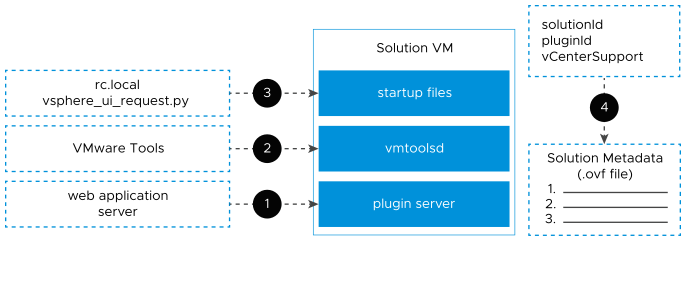A self-registering plug-in solution requires the coordination of several software functions. The following procedure shows how to prepare an OVF package for self-registration by installing needed software and configuring metadata that guides the registration process when the virtual machine first starts up after deployment to a vCenter Server instance.
In brief, these are the needed software and metadata components:
- The virtual machine needs a web application server. The following instructions show how to install the Remote Sample Starter from the vSphere Client SDK, which you can customize to support your application. Alternatively, you could install nginx or another server that is capable of serving the plug-in manifest during the registration process.
- The virtual machine needs VMware Tools installed. VMware Tools provides the mechanism to inject environmental parameters into the virtual machine. The following instructions begin with downloading a Photon OS virtual machine that has VMware Tools already installed. If you choose a different virtual machine as a starting point, you might need to install VMware Tools.
- The virtual machine also needs files that run during startup to assemble the environmental parameters and send a registration request to vCenter Server. Sample registration files intended for a Linux guest OS are provided in the vSphere Client SDK. A bash script queries VMware Tools for the parameters needed to build the registration request and launch a Python program to do the registration.
- The registration request includes solution identifying details. During deployment of the OVF files, the vSphere Client passes these details to the guest OS by means of VMware Tools..