You can integrate TKG that runs on the Supervisor with Tanzu Mission Control. Doing so allows you to provision and manage TKG clusters using Tanzu Mission Control.
For more information on Tanzu Mission Control, see Managing the Lifecycle of Tanzu Kubernetes Clusters. To watch a demonstration, check out the video Tanzu Mission Control Integrated with Tanzu Kubernetes Grid Service.
View the Tanzu Mission Control Namespace on the Supervisor
vSphere IaaS control plane v7.0.1 U1 and later ships with a
vSphere Namespace for
Tanzu Mission Control. This namespace exists on the
Supervisor where you install the
Tanzu Mission Control agent. Once the agent is installed, you can provision and manage
TKG clusters using the
Tanzu Mission Control web interface.
- Using the vSphere Plugin for kubectl, authenticate with the Supervisor. See Connect to the Supervisor as a vCenter Single Sign-On User.
- Switch context to the Supervisor, for example:
kubectl config use-context 10.199.95.59
- Run the following command to list the namespaces.
kubectl get ns
- The vSphere Namespace provided for Tanzu Mission Control is identified as
svc-tmc-cXX(where XX is a number). - Install the Tanzu Mission Control agent in this namespace. See Install the Tanzu Mission Control Agent on the Supervisor.
Install the Tanzu Mission Control Agent on the Supervisor
To integrate the
TKG with
Tanzu Mission Control, install the agent on the
Supervisor.
Note: The following procedure requires at least vSphere 7.0 U3 with the
Supervisor version 1.21.0 or later.
- Using the Tanzu Mission Control web interface, register the Supervisor with Tanzu Mission Control. See Register a Management Cluster with Tanzu Mission Control.
- Using the Tanzu Mission Control web interface, obtain the Registration URL by navigating to .
- Open a firewall port in your vSphere IaaS control plane environment for the port required by Tanzu Mission Control (typically
443). See Outbound Connections Made by the Cluster Agent Extensions. - Log in to your vSphere IaaS control plane environment using the vSphere Client.
- Select Workload Management and select the Supervisor .
- Select Configure and select .
- Provide registration URL in the Registration URL field.
- Click Register.
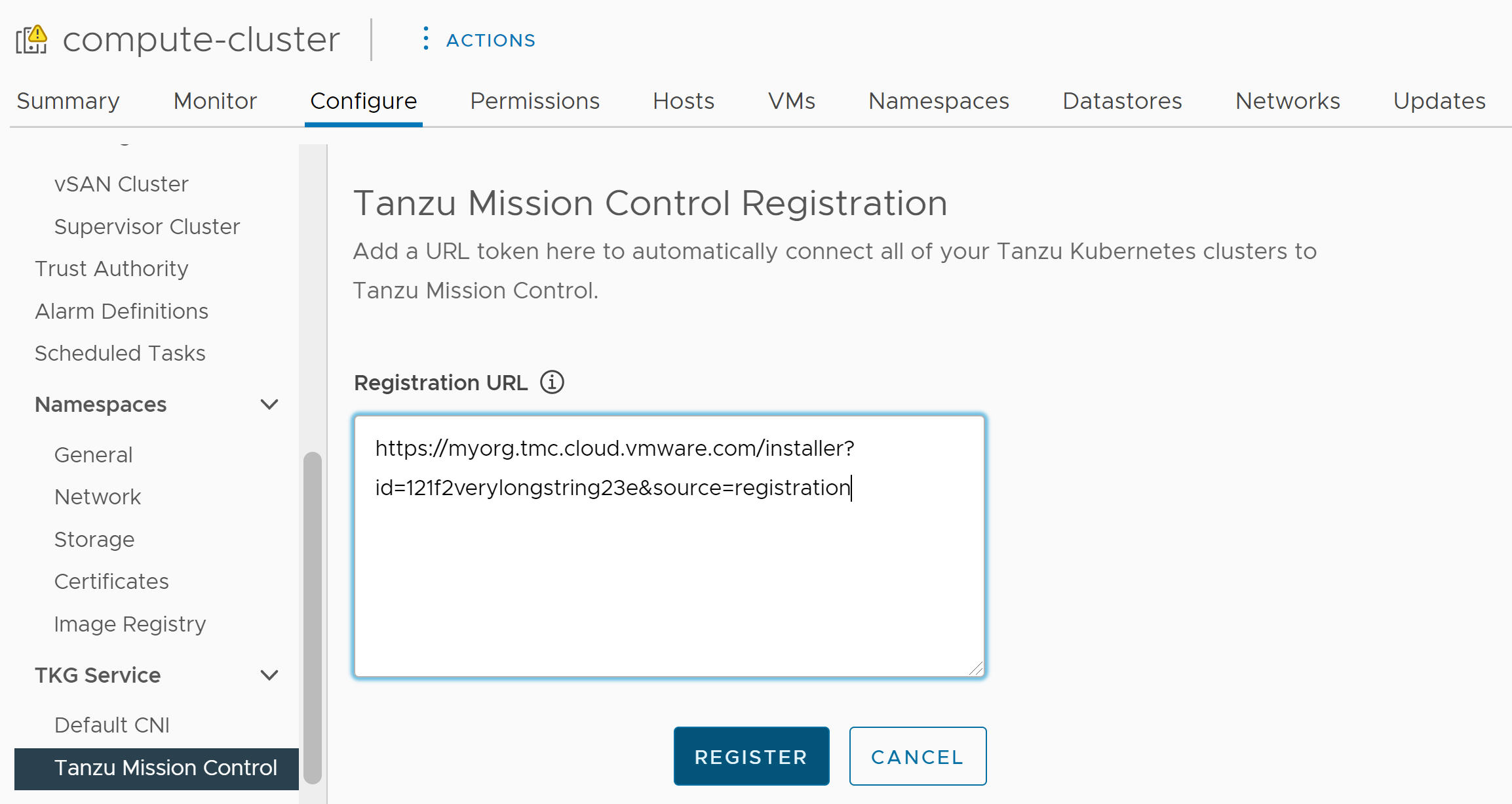
Uninstall the Tanzu Mission Control Agent
To uninstall the Tanzu Mission Control agent from the Supervisor, see Manually Remove the Cluster Agent from a Supervisor Cluster in vSphere IaaS control plane.