These workflows assume that you have already enabled the vSphere IaaS control plane, set up a Supervisor, and are now ready to create vSphere Namespaces and use them for workloads.
User Roles
Typically, interacting with the Supervisor and running workloads involves two roles, vSphere administrator and DevOps engineer. The workflows for the vSphere administrator and DevOps engineer roles are distinct and determined by the specific area of expertise these roles require.
- vSphere administrator
-
As a vSphere administrator, you typically use the
vSphere Client to configure a
Supervisor and namespaces where DevOps engineers can deploy Kubernetes workloads.
If you haven't created your Supervisor and need to learn about how to do it, see Installing and Configuring vSphere IaaS Control Plane.
- DevOps engineer
-
On a
Supervisor, a role of a DevOps engineer might combine activities that typically are performed by Kubernetes developers, application owners, and Kubernetes administrators. As a DevOps engineer, you use kubectl commands. You can deploy and run
vSphere Pods, VMs, and other workloads on
Supervisor namespaces that the vSphere administrator creates for you. You can also create self-service namespaces.
Because this vSphere IaaS Control Plane Services and Workloads guide does not cover tasks the DevOps engineer performs on a TKG cluster, to learn about these tasks, see Using TKG Service with vSphere IaaS Control Plane.
Types of Workloads a Supervisor Supports
| Types of Workloads | One-Zone Supervisor with VDS Networking | One-Zone Supervisor with NSX Networking | Three-Zone Supervisor with VDS Networking | Three-Zone Supervisor with NSX Networking |
|---|---|---|---|---|
| vSphere Pods | No | Yes | No | No |
| VMs provisioned with VM Service | Yes | Yes | Yes | Yes |
| Supervisor Services | Yes | Yes | No | No |
| TKG clusters | Yes | Yes | Yes | Yes |
Workflow for Configuring Namespaces
As a vSphere administrator, you can create and manage vSphere Namespaces on a Supervisor. TKG clusters
Before creating a namespace, you must gather specific resource requirements from DevOps engineers about the applications and workloads they want to run. Based on these specifications, you can then configure appropriate resources and assign them to the namespace.
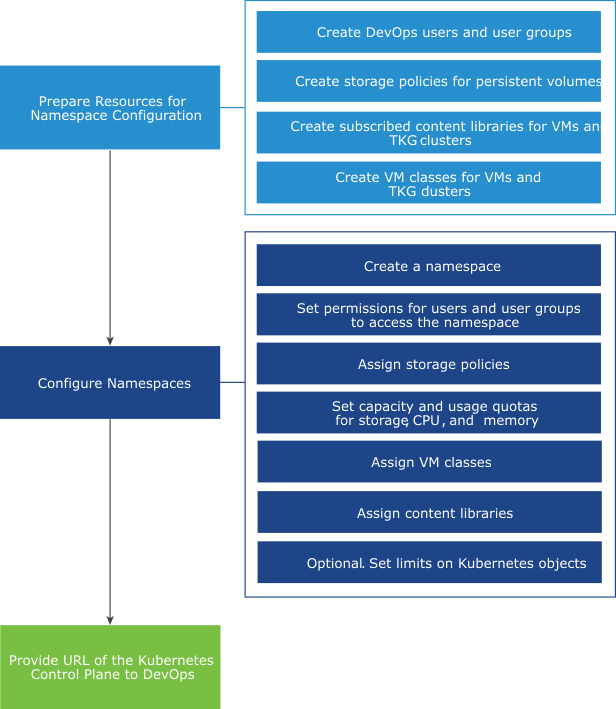
Workflow for Configuring Self-Service Namespaces


Workflow for Provisioning vSphere Pods and VMs
As a DevOps engineer, you can deploy vSphere Pods and VMs within the resource boundaries of a namespace that is running on a Supervisor.
For more information, see Deploying Workloads to vSphere Pods and Deploying and Managing Virtual Machines in vSphere IaaS Control Plane.
