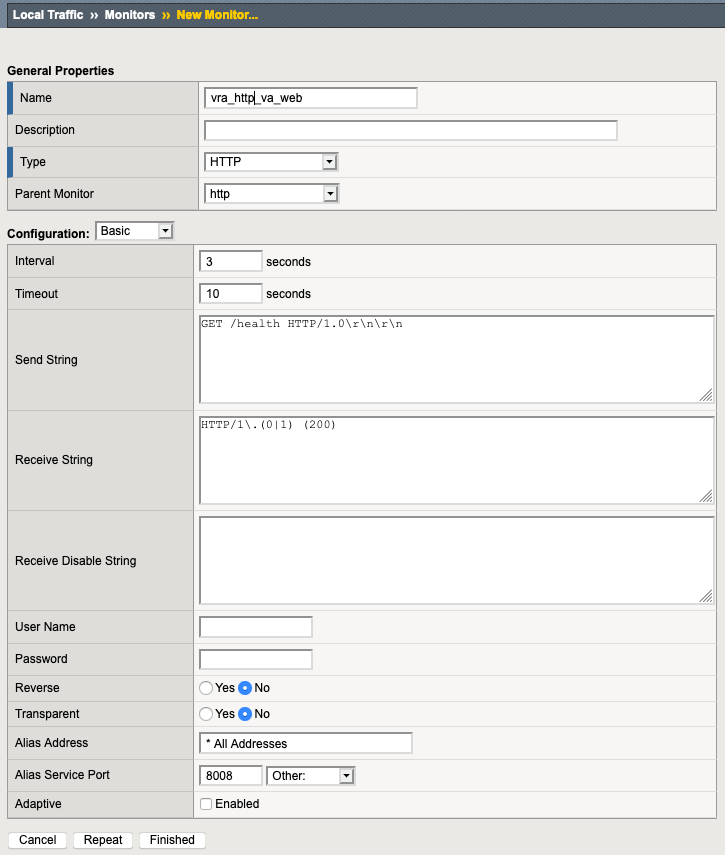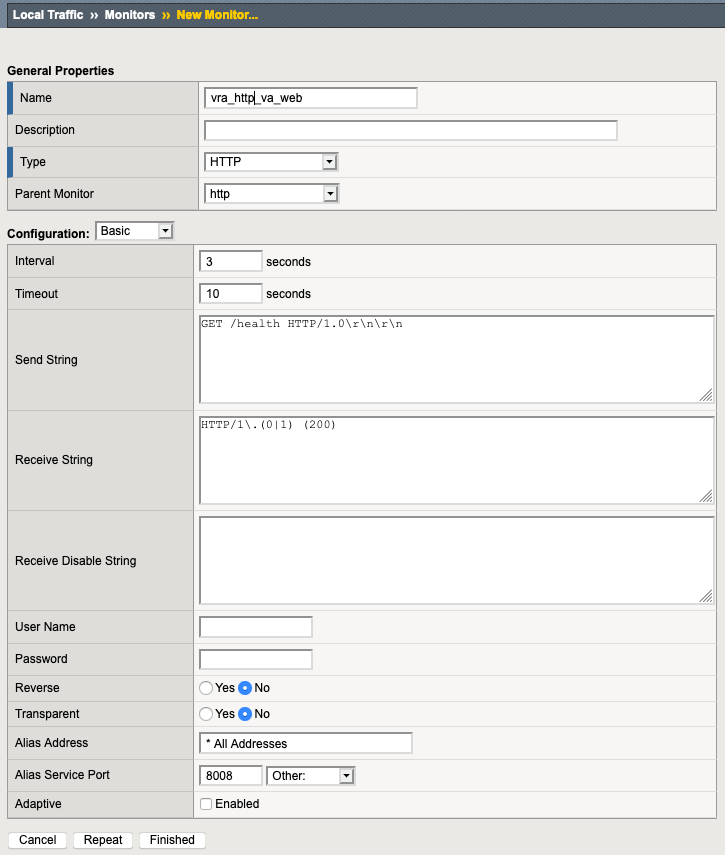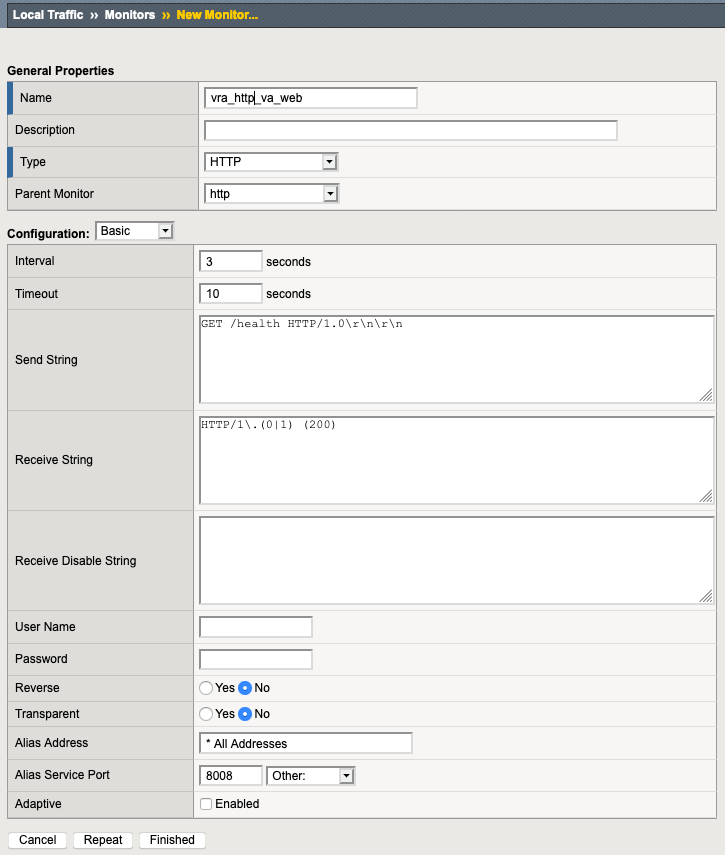It is required to add monitors for vRealize Automation, and for an external vRealize Orchestrator (optional).
Procedure
- Log in to the F5 load balancer and navigate to .
- Click Create and configure the monitor as outlined in this table. Use the default value if nothing is specified.
Table 1.
Configure Monitors
| Name |
Type |
Interval |
Timeout |
Send String. |
Receive String. |
Alias Service Port |
| vRealize Automation |
HTTP |
3 |
10 |
GET /health HTTP/1.0\r\n\r\n |
HTTP/1\.(0|1) (200) |
8008 |
| vRealize Orchestrator
Note: Use only for external
vRealize Orchestrator instances.
|
HTTP |
3 |
10 |
GET /health HTTP/1.0\r\n\r\n |
HTTP/1\.(0|1) (200) |
8008 |
Results
The configuration should look similar to this screen.