As a cloud administrator, you can add vRealize Orchestrator workflows to the catalog. The workflows are created in vRealize Orchestrator to accomplish a simple or complex task.
In addition to the regular input parameters, the workflows can include composite types as input parameters.
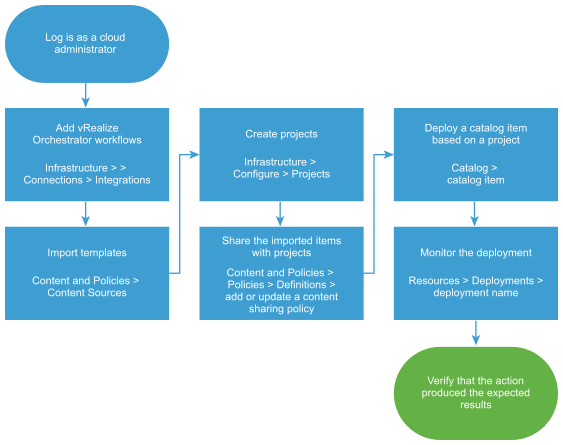
Prerequisites
- Verify that you have vRealize Orchestrator workflows that can perform required tasks. See Managing Workflows.
Procedure
Results
The vRealize Orchestrator workflows are imported into Service Broker and shared in the catalog.
What to do next
- If the deployment fails, click the deployment name and begin troubleshooting. See What can I do if a Service Broker deployment fails. If you are a Cloud Assembly cloud administrator, you can also do more extensive troubleshooting in Cloud Assembly What can I do if a Cloud Assembly deployment fails in Using and Managing VMware Cloud Assembly.
- If you want to control how long a deployment can exist, create a lease. See Setting up Service Broker policies.
- To provide more or fewer user inputs at request time, you can create a custom form. See Customize a Service Broker icon and request form. If a workflow includes data grids, do not change the column IDs in the custom form. Use the IDs provided in the workflow.
- To learn more about working with workflows from more than one vRealize Orchestrator instance, consider this blog post from a VMware solution architect.